Automotive Dual Supply CAN for In-Vehicle Networking
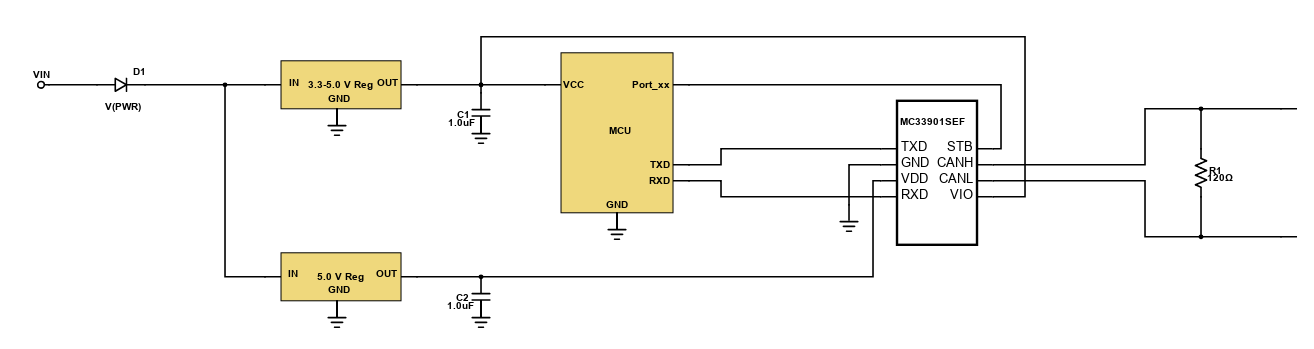
Automotive Dual Supply CAN for In-Vehicle Networking
The design is generic in which it is applicable to many CAN applications. In the design, the voltage input or VIN at the left side serves the the primary supply of the system that is connected to a diode as rectifier. The diode specifications will depend on the supply and application. After the rectification, two voltage regulators are provided in which they are responsible of supply the microcontroller or MCU and CAN transceiver with correct voltage rating. The MCU act as the main controller of the system for specified automotive application. It works together with CAN to communicate with the other system in automotive in-vehicle networking.
The use of CAN protocols simplifies a lot of designs whether it is for automotive or industrial. This design is applicable to automotive body systems, transmission, and engine management. It can also be part of industrial applications like factory automation in which CAN protocol is helpful for reducing complexity of the designed system.
Read more
Incorporated Products
IMAGE
MANUFACTURER PART NUMBER
DESCRIPTION
QUANTITY
VIEW DETAILS
You are about to delete project
Please type 'DELETE' (without quotes) to the below box to confirm the deletion: