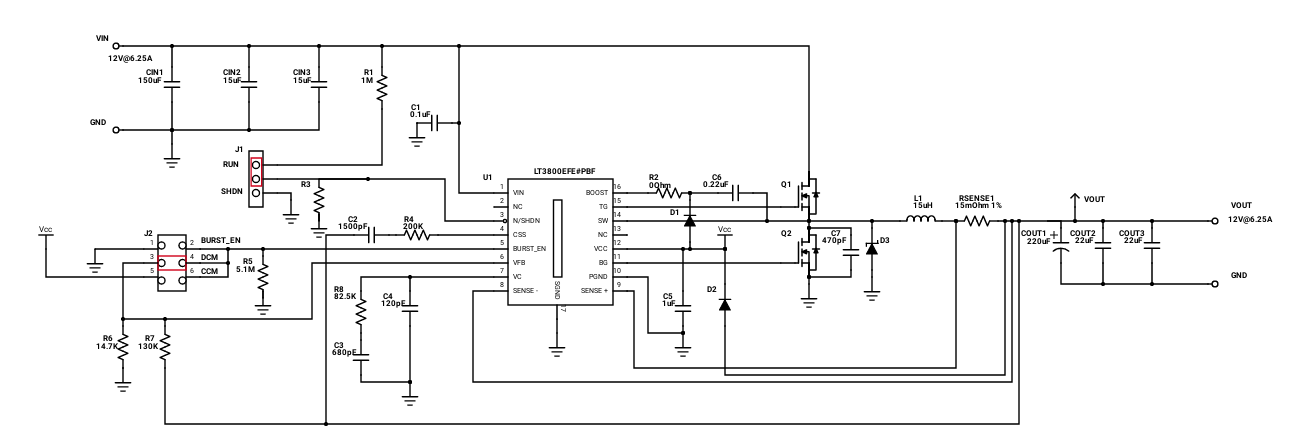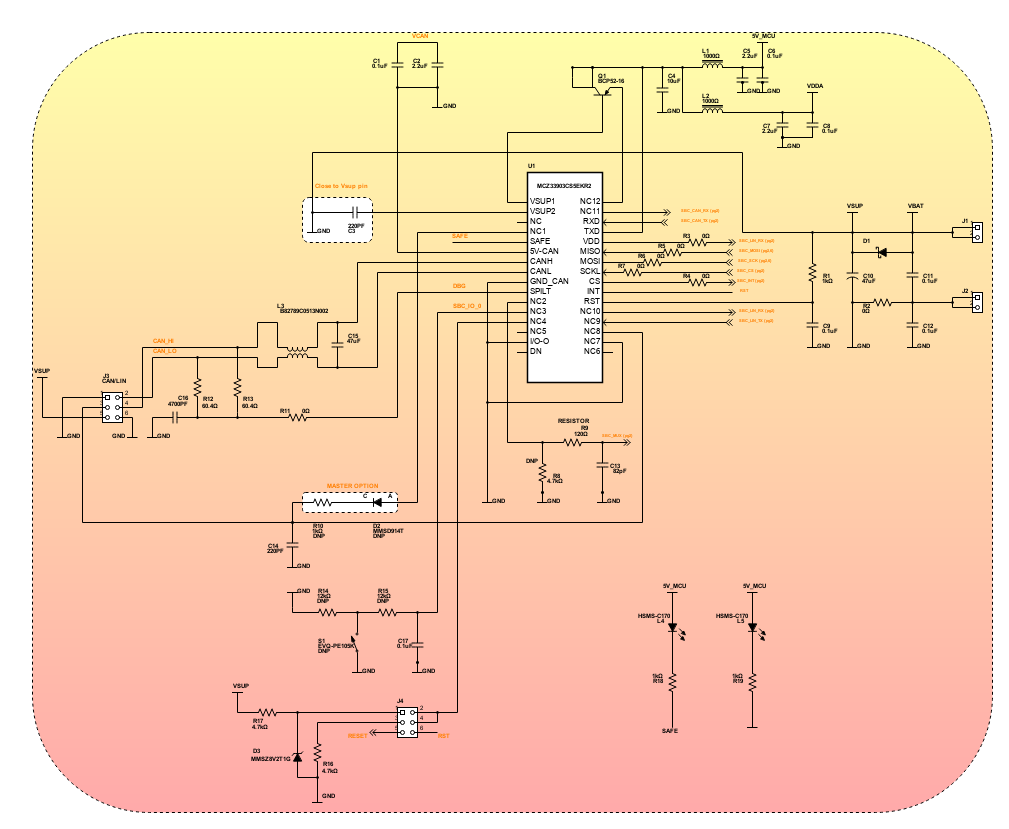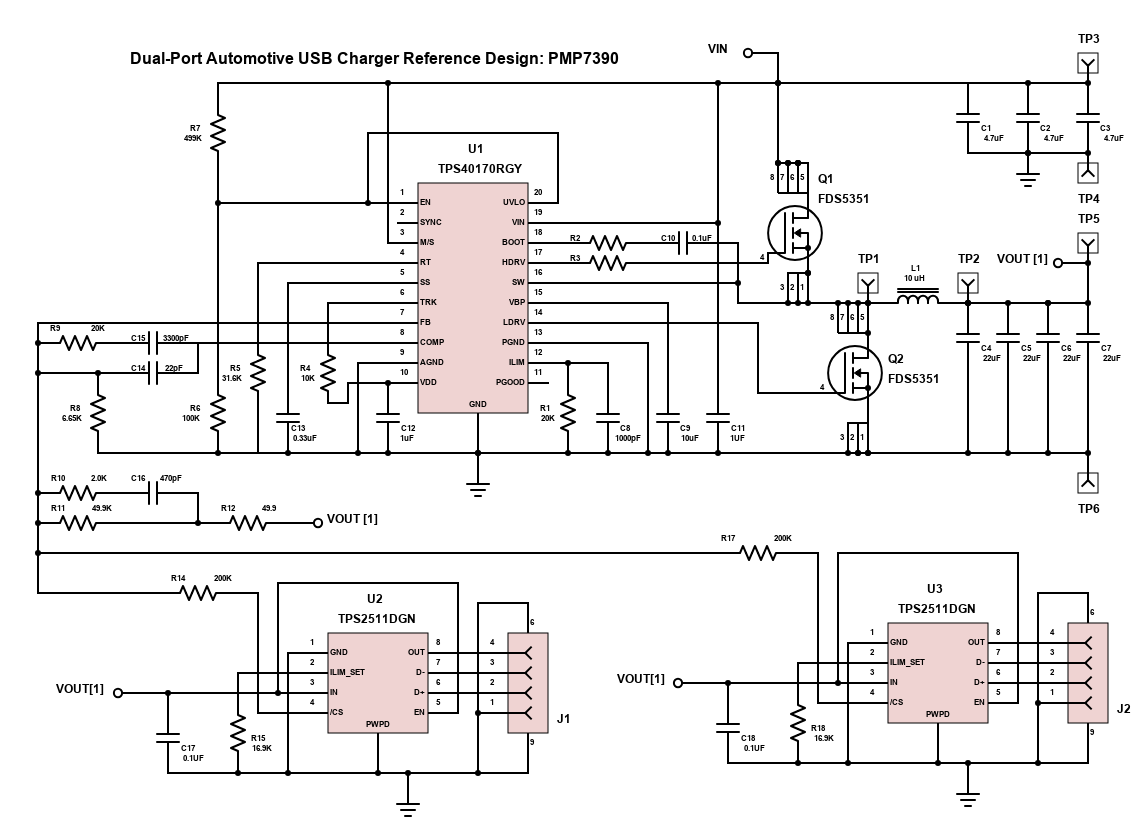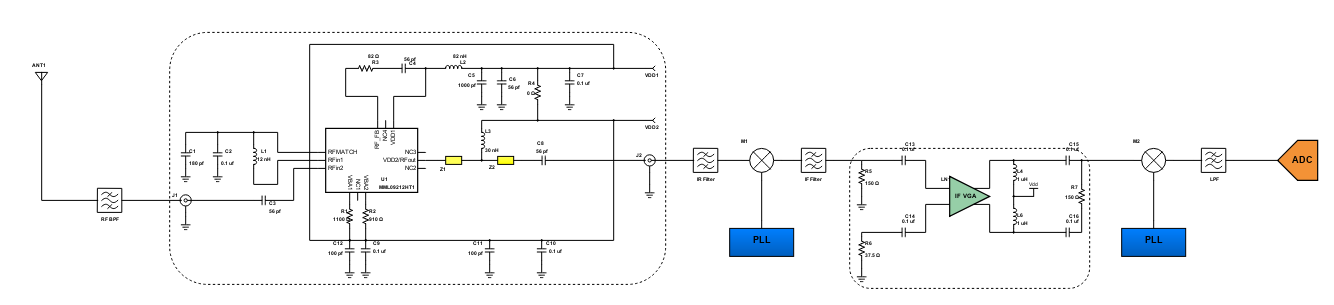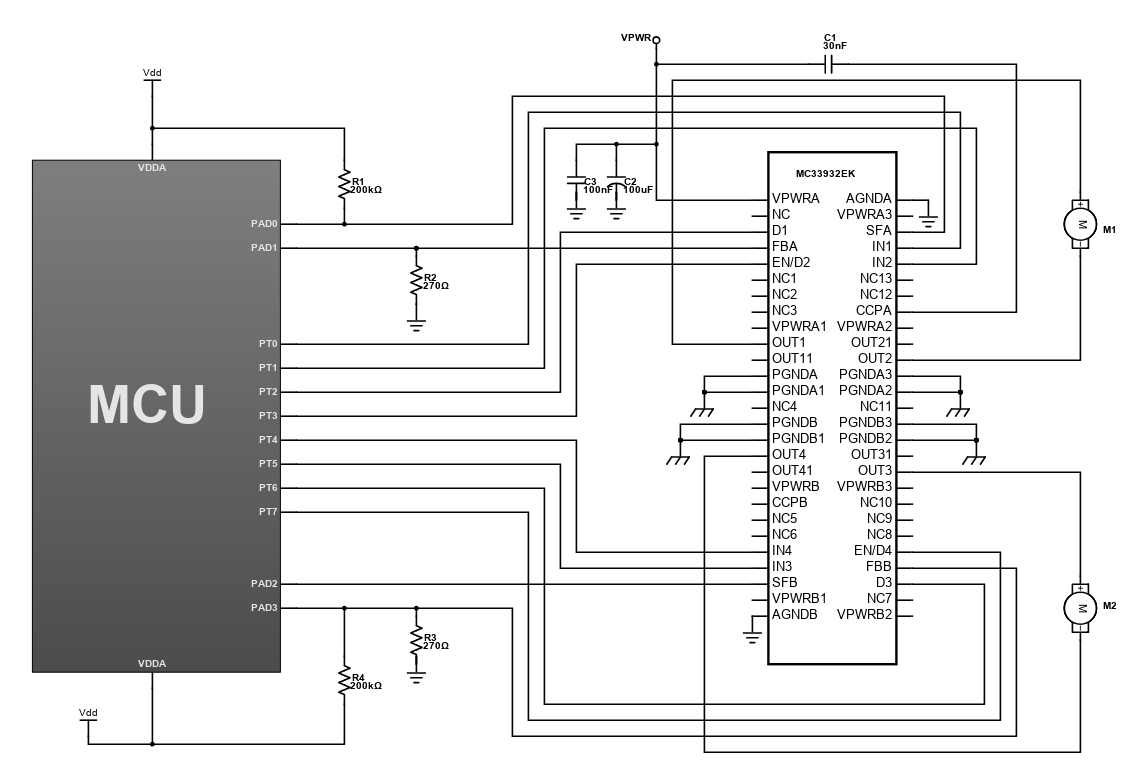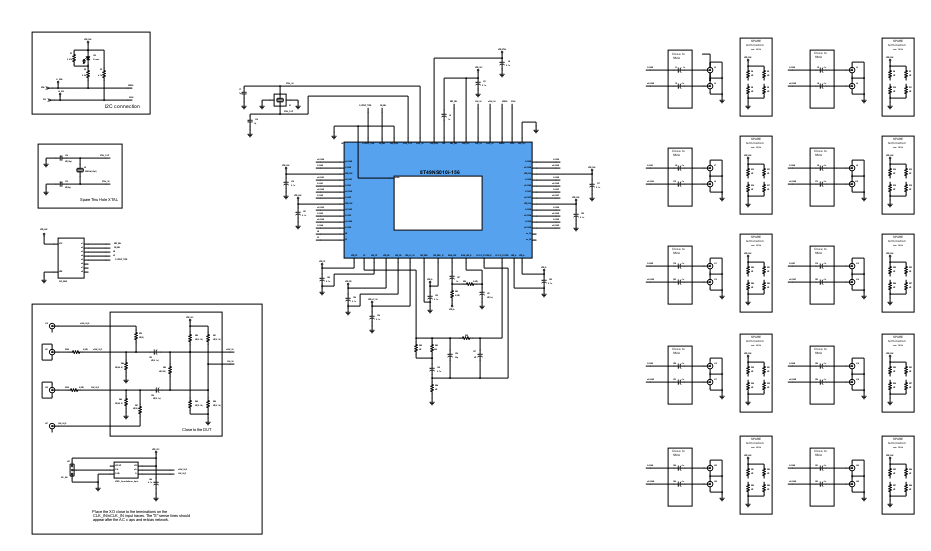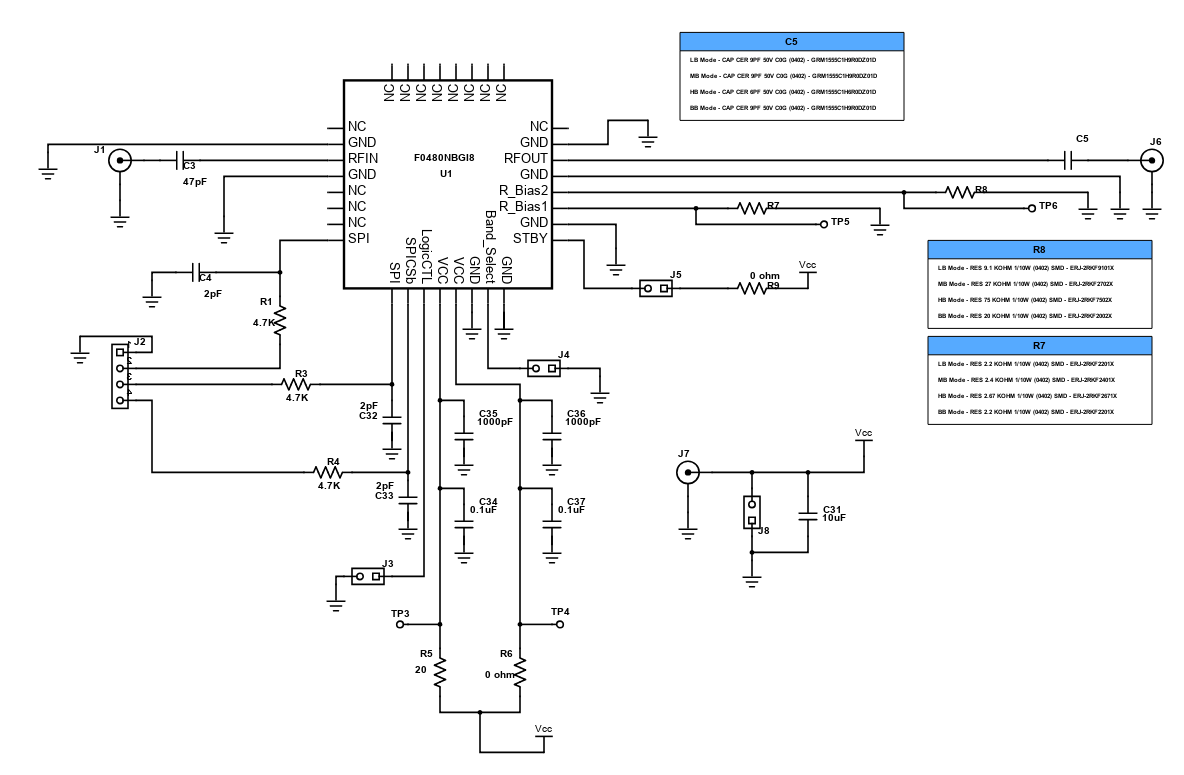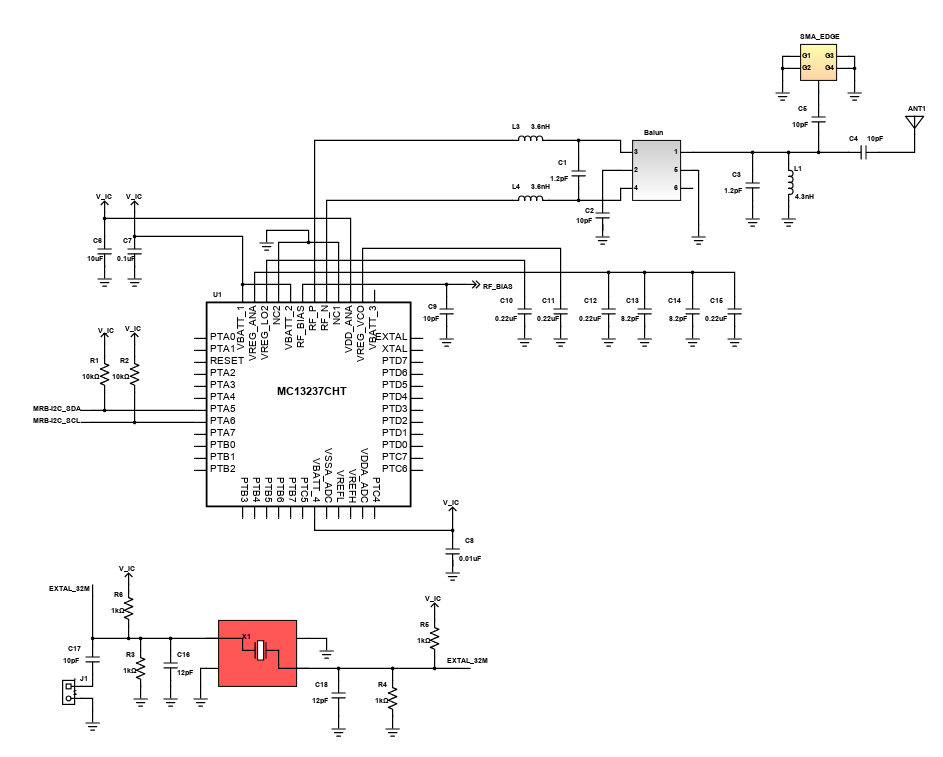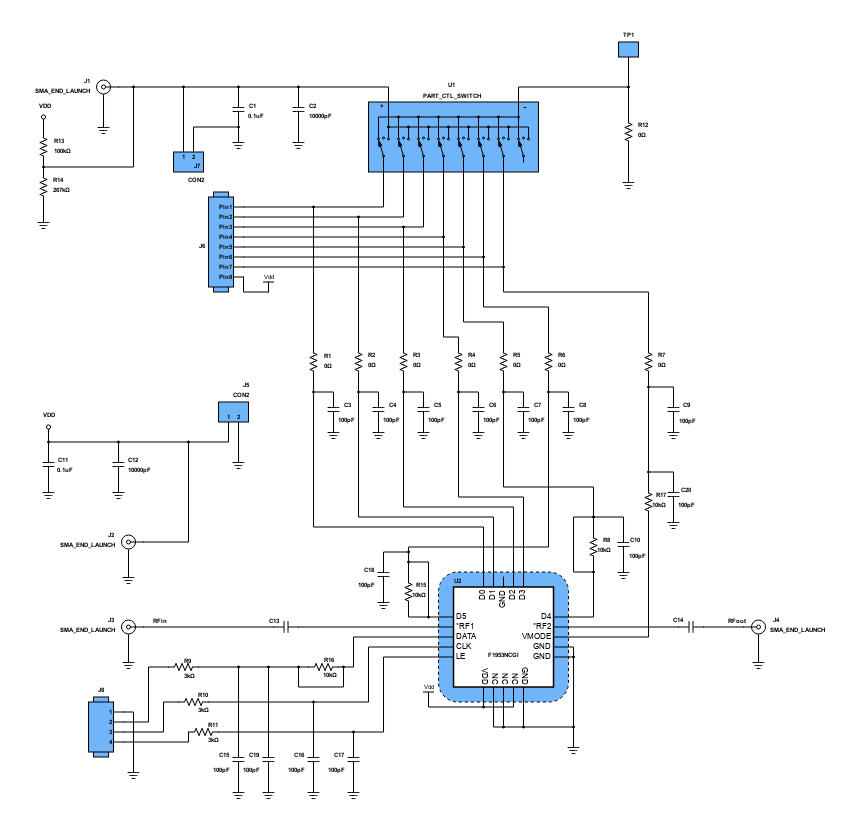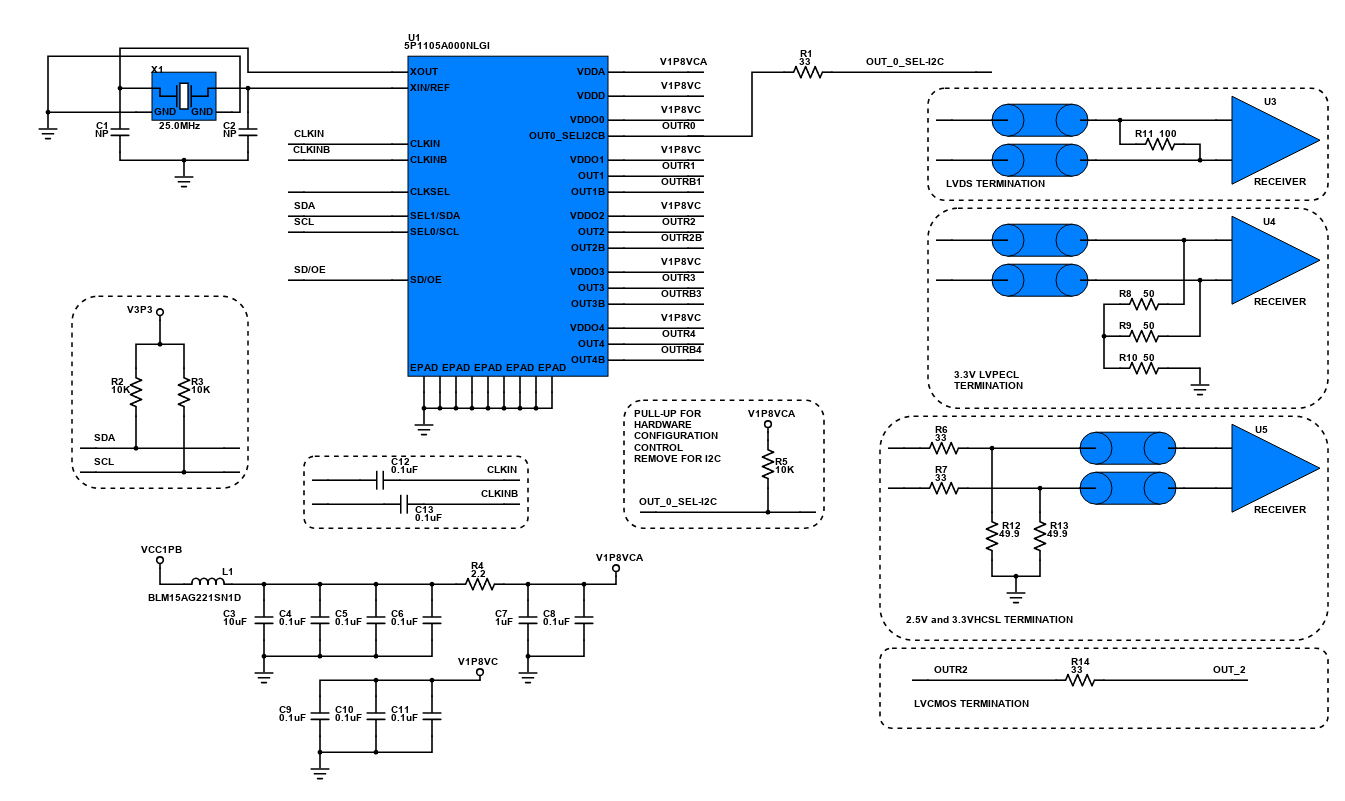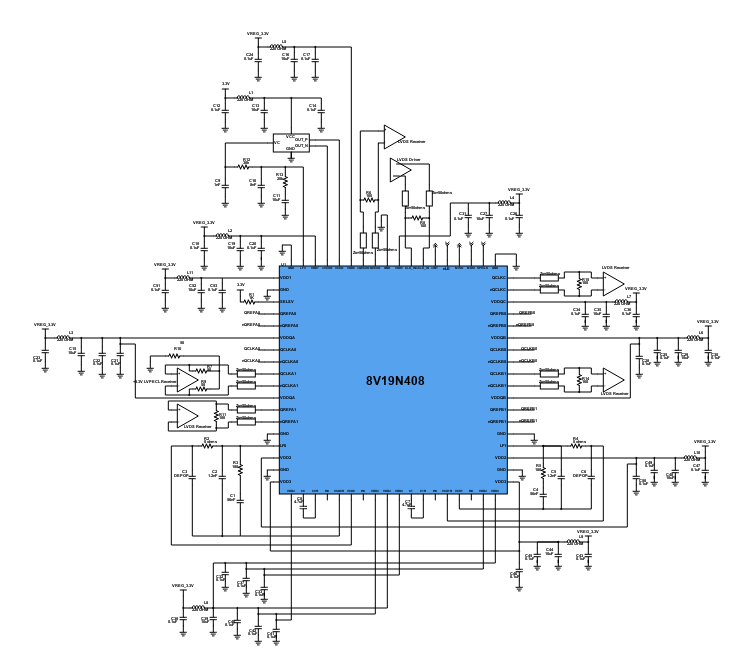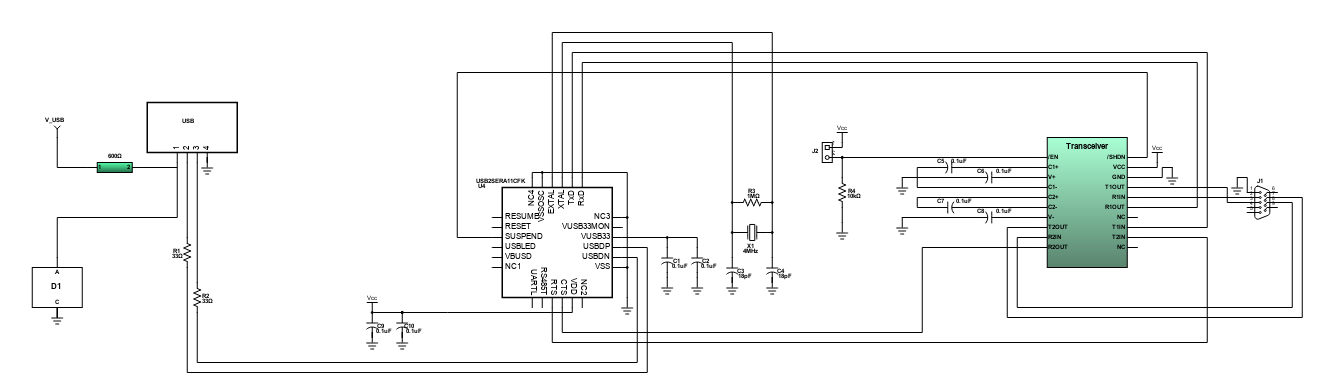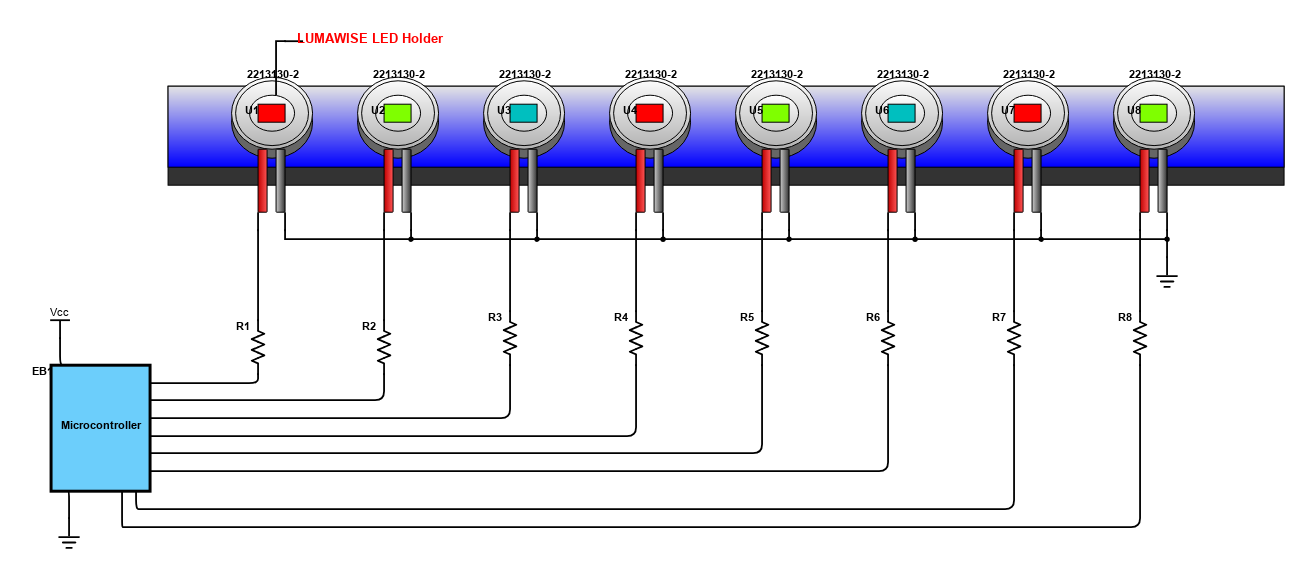Scheme-it
Introduction
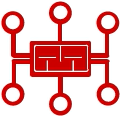
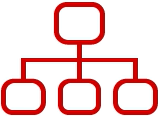
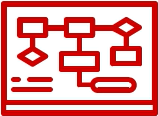
Projects
Design Starters help give you a running start for your next design. Whether you are looking to begin a wireless charging platform or quickly design around a Bluetooth Low Energy module, our Design Starters will help get you quickly on your way.
Digi-Key has worked with industry leaders to help drive almost instantaneous ideation and these starters are ideal building blocks to help get your concepts created, drawn and documented in almost no time at all.This project introduces the use of MC06XS4200 switch that is interfaced with a microcontroller. MC06XS4200 is a dual high-side switch with integrated control which has a high number of protective and diagnostic functions. High-side switches, with their additional integrated features, are power switches that can switch high currents into grounded loads safely and in compliance with the harsh automotive environment.
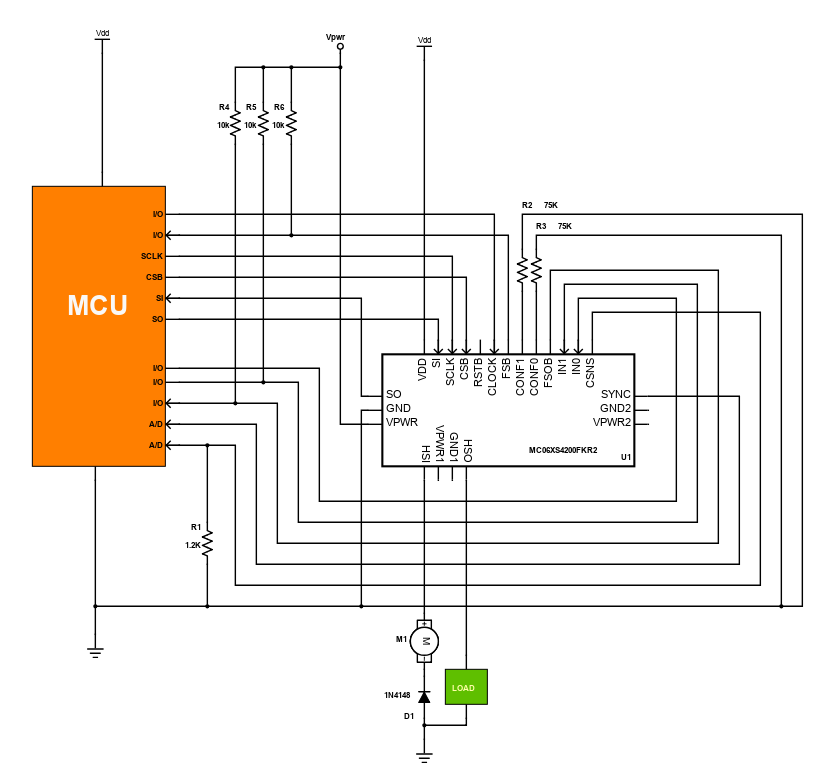
Most of the rechargeable batteries can operate in a wide temperature range, but it doesn't mean that we can use or charge them at extreme temperatures. Using a battery at high temperature causes it to overheat and makes the cell dry. Charging it at high temperature or even at cold temperature reduces its ability to accept charges. The battery temperature must be brought into moderate level before using or charging it to avoid damages. Using a temperature sensor, battery temperature can be monitored and regulated by controlling the charging current when the battery temperature is at extreme level.
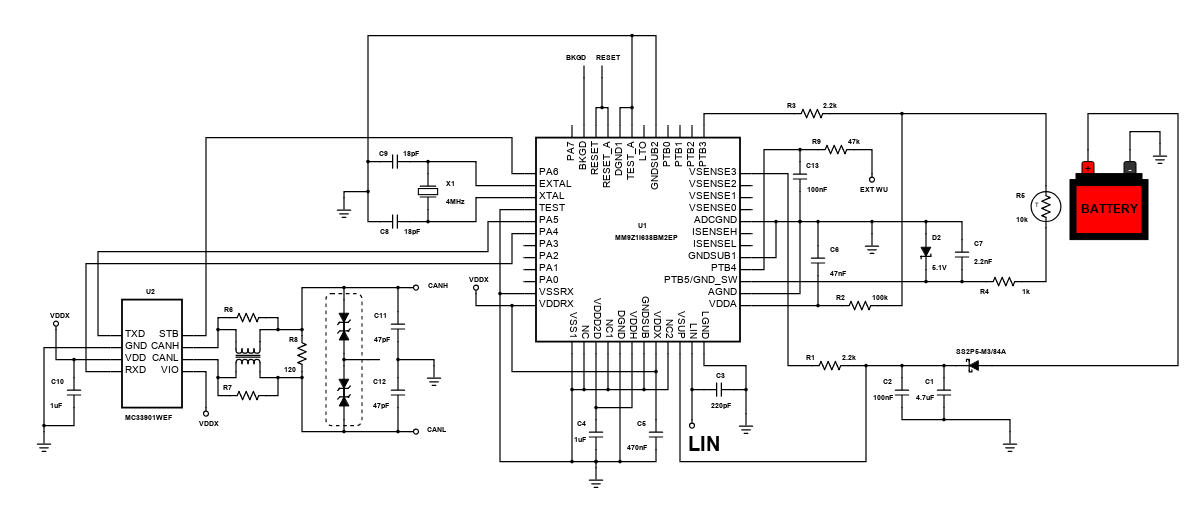
This design is a battery management circuit, which involves the use of CAN/LIN interface. The system addresses the matter about managing rechargeable batteries. This design features an 8-output hardware configurable, high side/low switch with 16-bit serial input control using the serial peripheral interface (SPI). Two of the outputs are directly controlled using microcontrollers which are applicable in pulse-width modulation. The design also features high-speed CAN interface that is used to convert digital protocol information into an analog CAN communication.
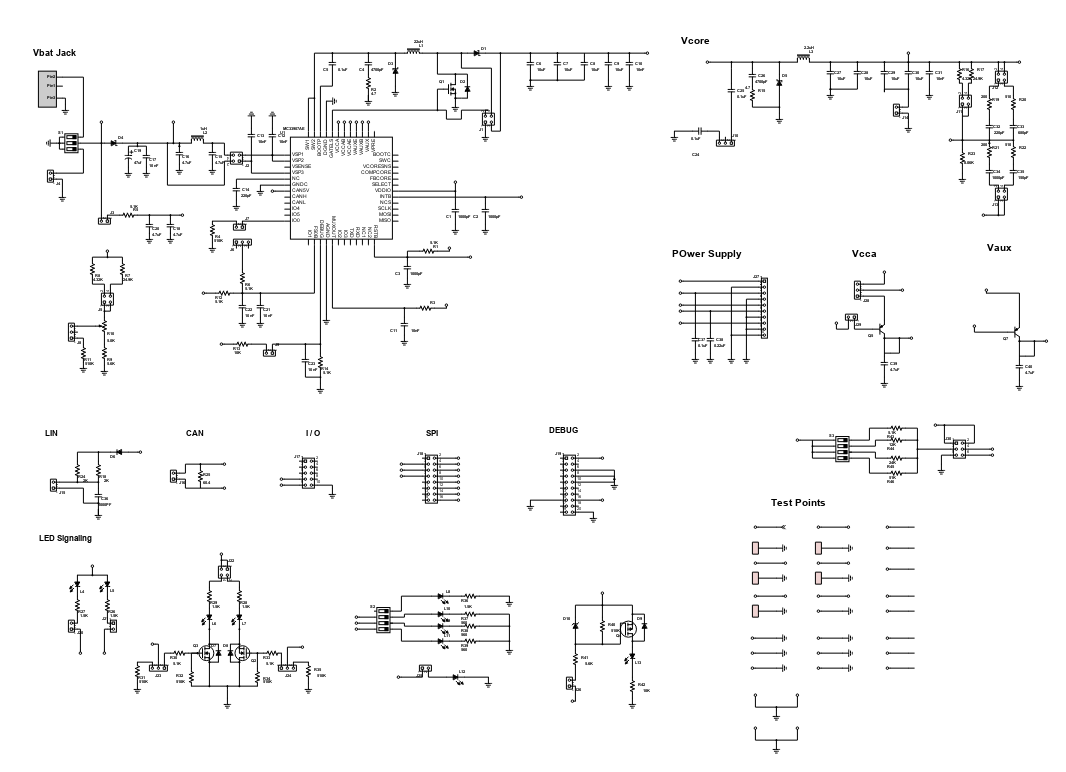
This design features a fully integrated intelligent battery monitoring system which is a MM9Z1_638. The said design uses an external shunt resistor in order to support a precise current measurement. This also includes an internal temperature sensor that allows close proximity battery temperature measurements. It has four external temperature sensor inputs that is also used in battery monitoring. It uses SMARTMOS technology on its power system. MM9Z1_638 features LIN 2.2 protocol and physical interface, msCAN protocol controller which is for interfacing automotive buses. In addition, it can supply and control external CAN interfaces.
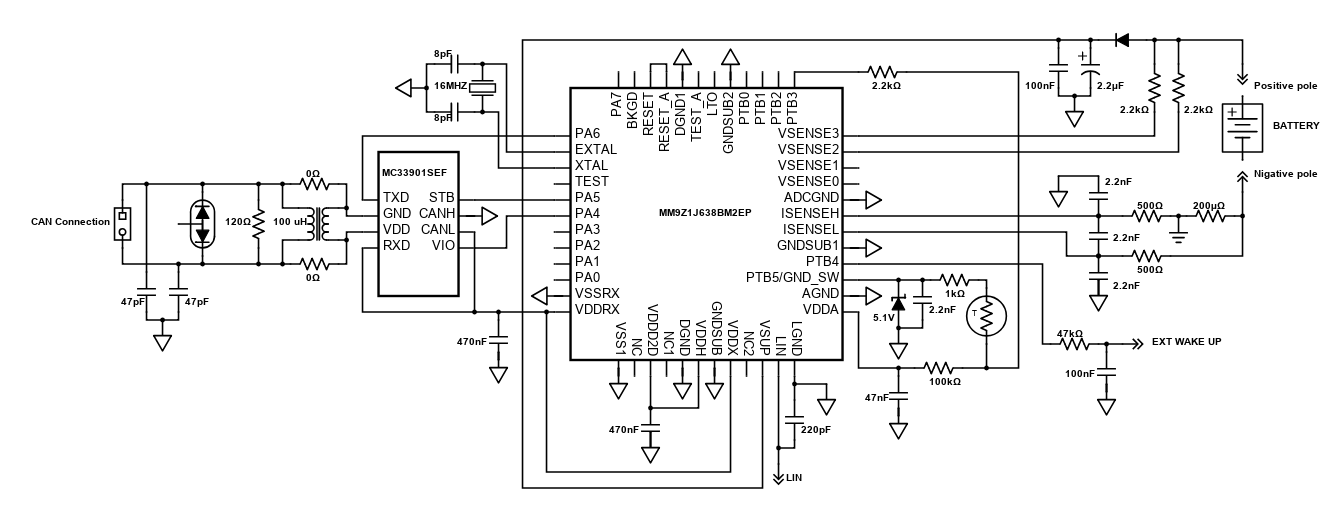
This design features an intelligent battery management technology. It uses the Freescale's MM9Z1J638 Battery Sensor Module for 12 V lead-acid battery applications. It is built to demonstrate the product capabilities in a 12 V lead-acid application where high EMC performance is required to obtain high accuracy measurements on key battery parameters.
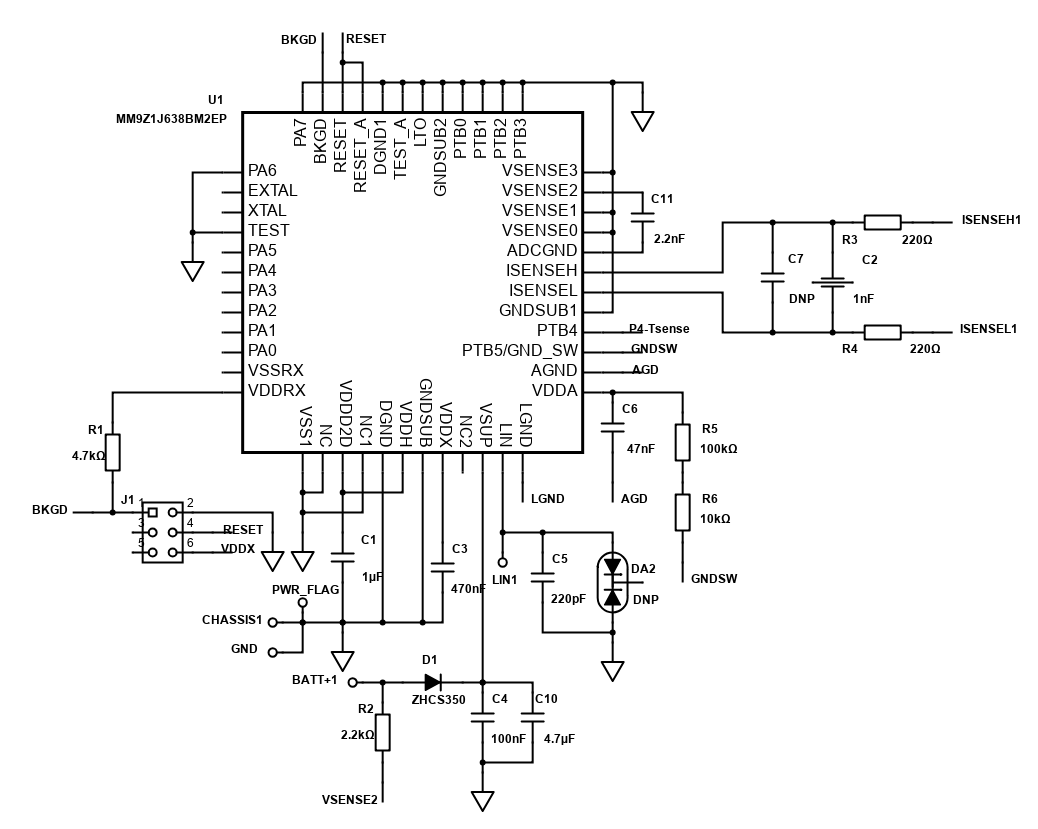
The requirement of a reliable high density connector is important to applications that deals with highspeed internet connection. This design features a TE connectivity connector that offers right angle receptacle for the different types of daughter cards interfaced with their main backplane . It has low crosstalk and high through-put performance levels because ground contacts are positioned within each column of the connector that are combined with unique contact lead frame arrangements. It is built with a dual point of contact mating interface and compliant pin interface to the printed circuit board in which reliability of the design is assured. It has also redundant design for every signal contact.
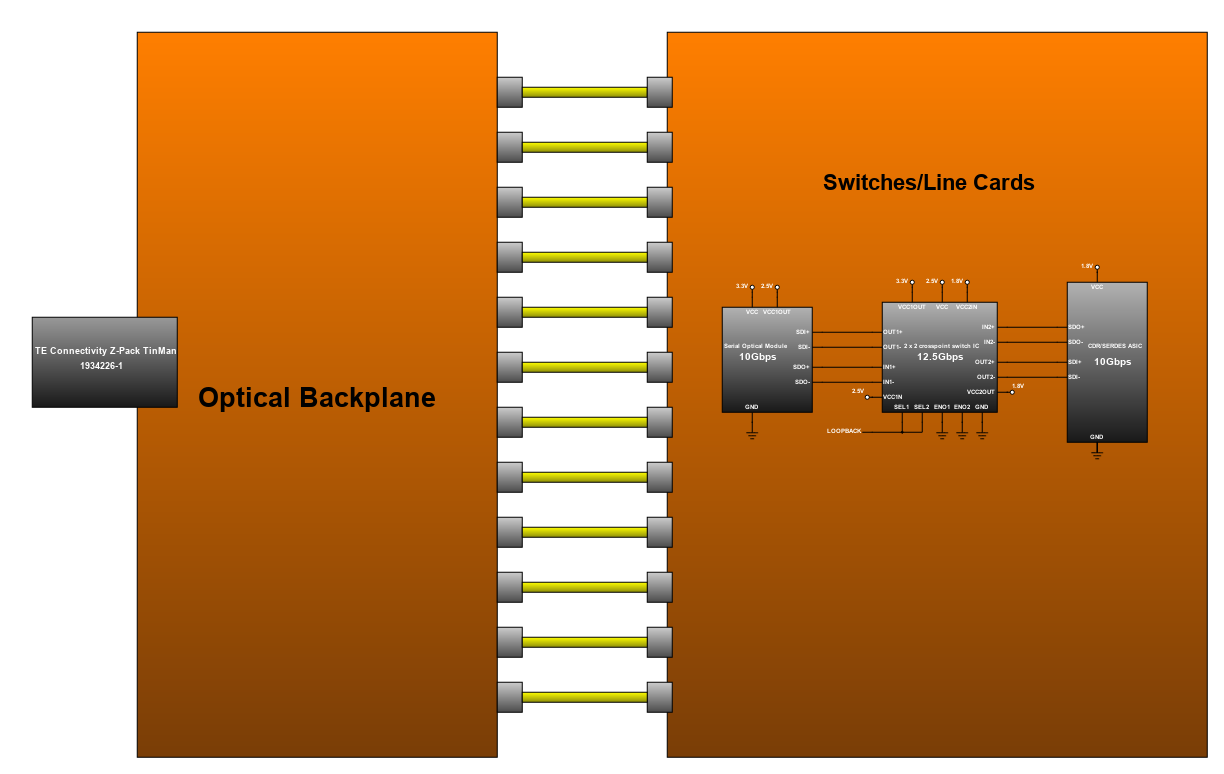
This project is designed particularly for industrial application, which features a typical stepper motor control. It enables the user to optimize application requirements since it is programmable. The main controller is equipped with NanoWatt technology in which it has power-saving sleep mode allowing the system to reduce its power consumption. It also makes use of MTA-100 connector enabling the system with feed-through capability for daisy-chain connection with insulation displacement contacts eliminating the need of strip wires.
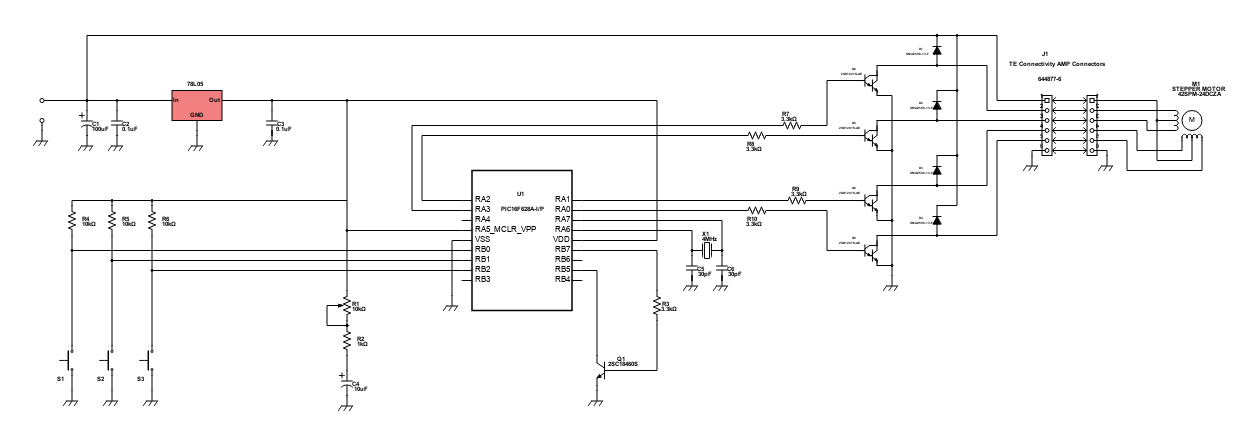
The project shown is a design of a USB gamepad that can be used for games in Personal Computer (PC). The classic games from old consoles as well as recent games can be played through PC using this USB gamepad. The project is comprised of a Microcontroller (MCU), crystal oscillator, ISP header pins, 12 control buttons and a USB plug.
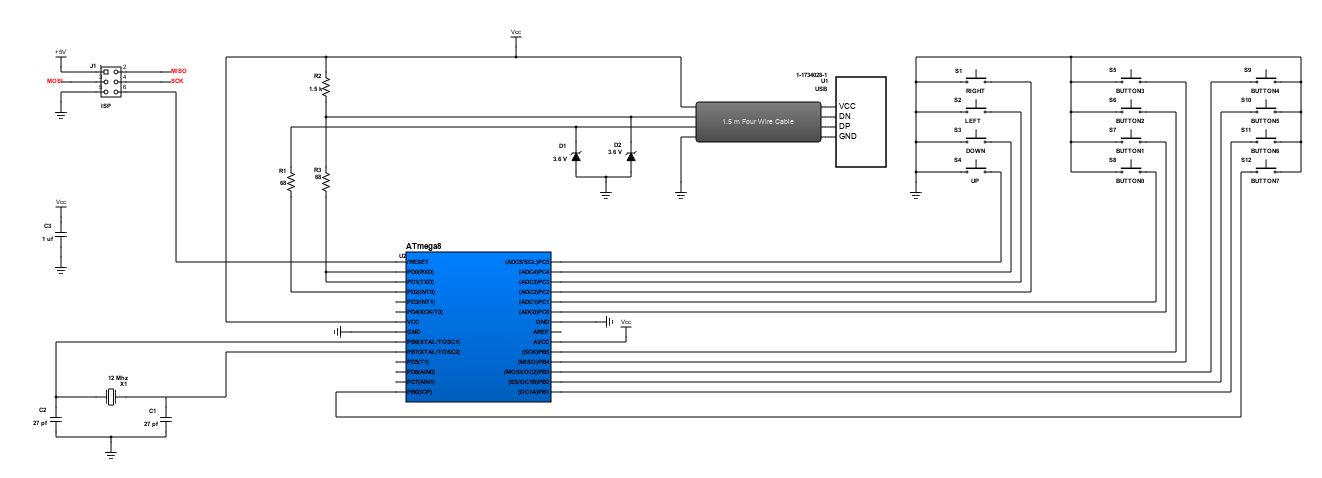
Cellular phones are widely used nowadays for its convenience in communicating other people. However, it has limited battery life that is why it basically needs a battery charger to frequently energize the battery. Although battery chargers are available globally, anyone can also build their own for fun. This circuit is a simple micro USB charger that can be useful for most mobile phones. It specifically uses the TE connectivity's micro USB connector that provides a stable connection even after thousands of insertions.
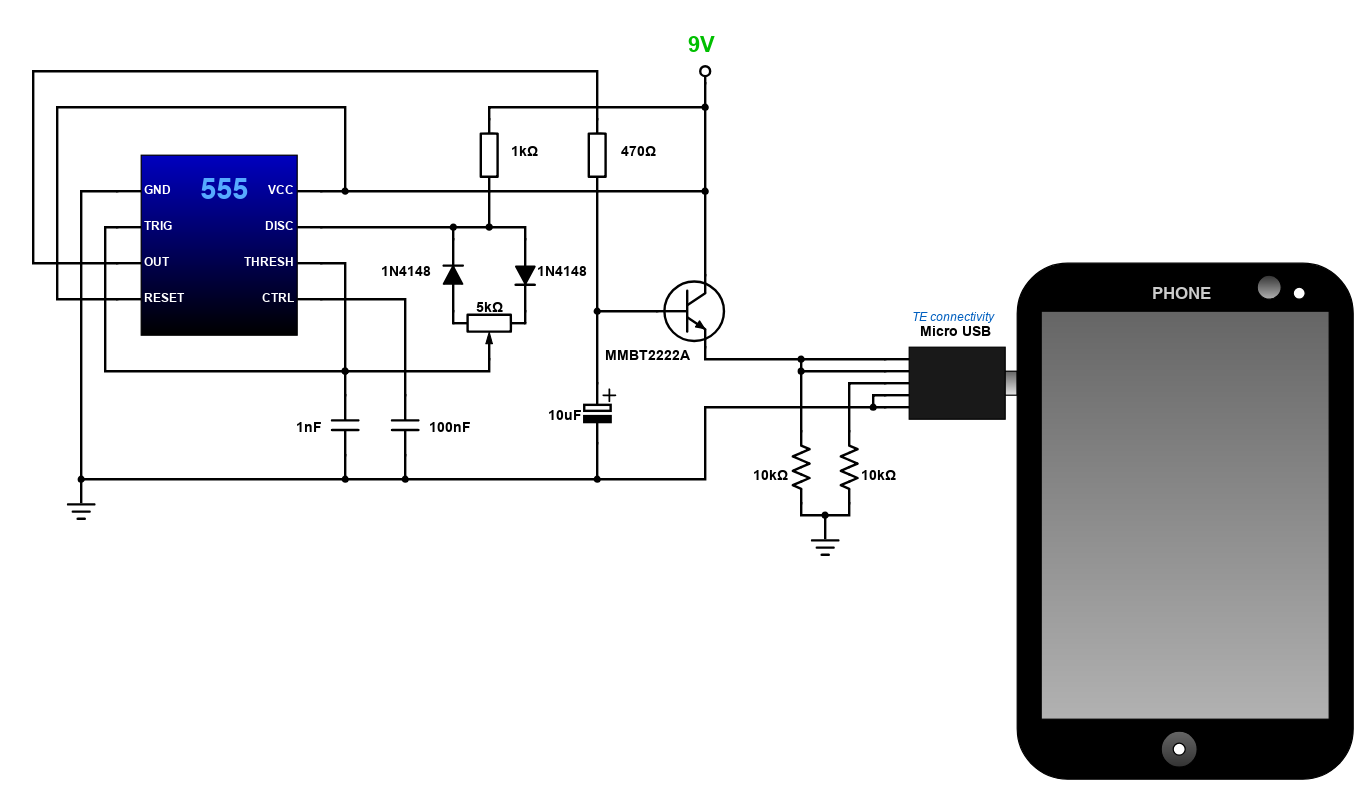
Introduction
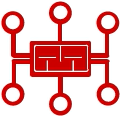
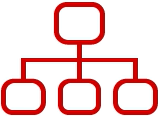
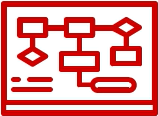
Help & Resources

Go to Calculators
Go to Calculators

Go to Reference Design Library
Go to Reference Design Library
Please type 'DELETE' (without quotes) to the below box to confirm the deletion: