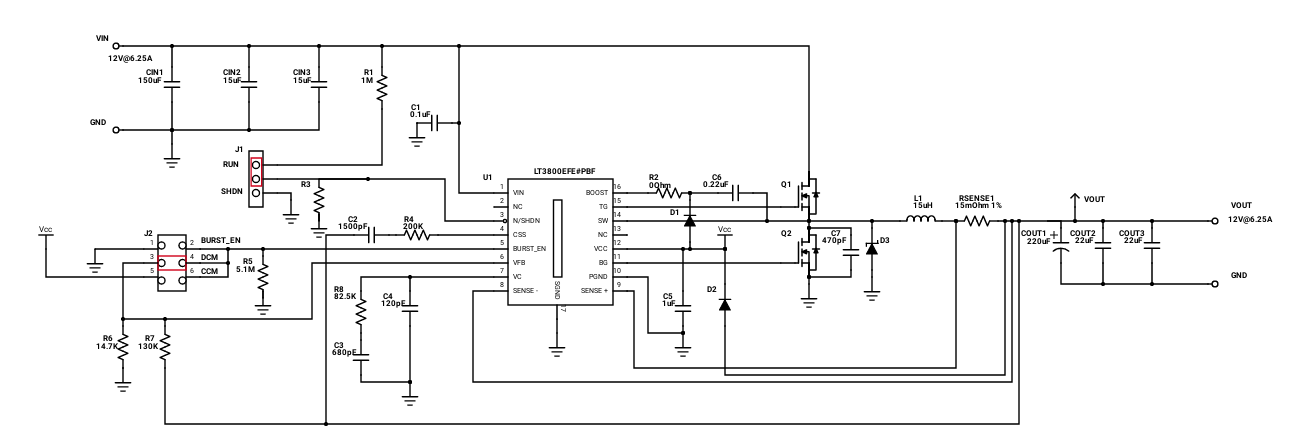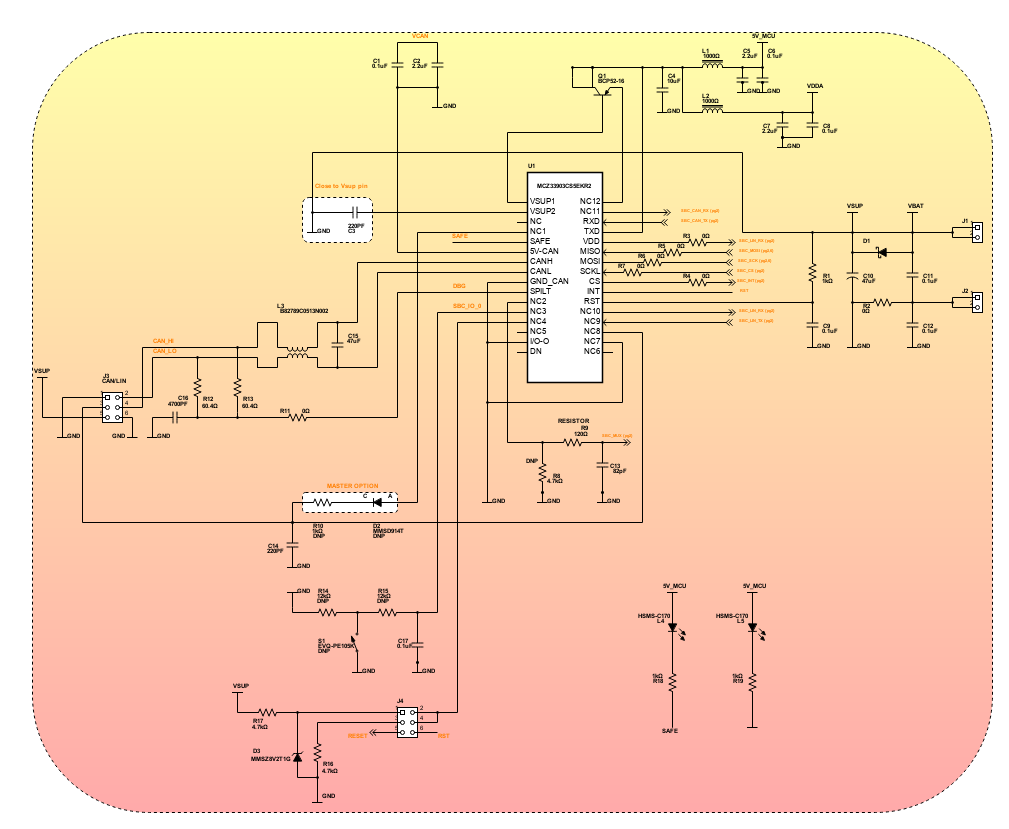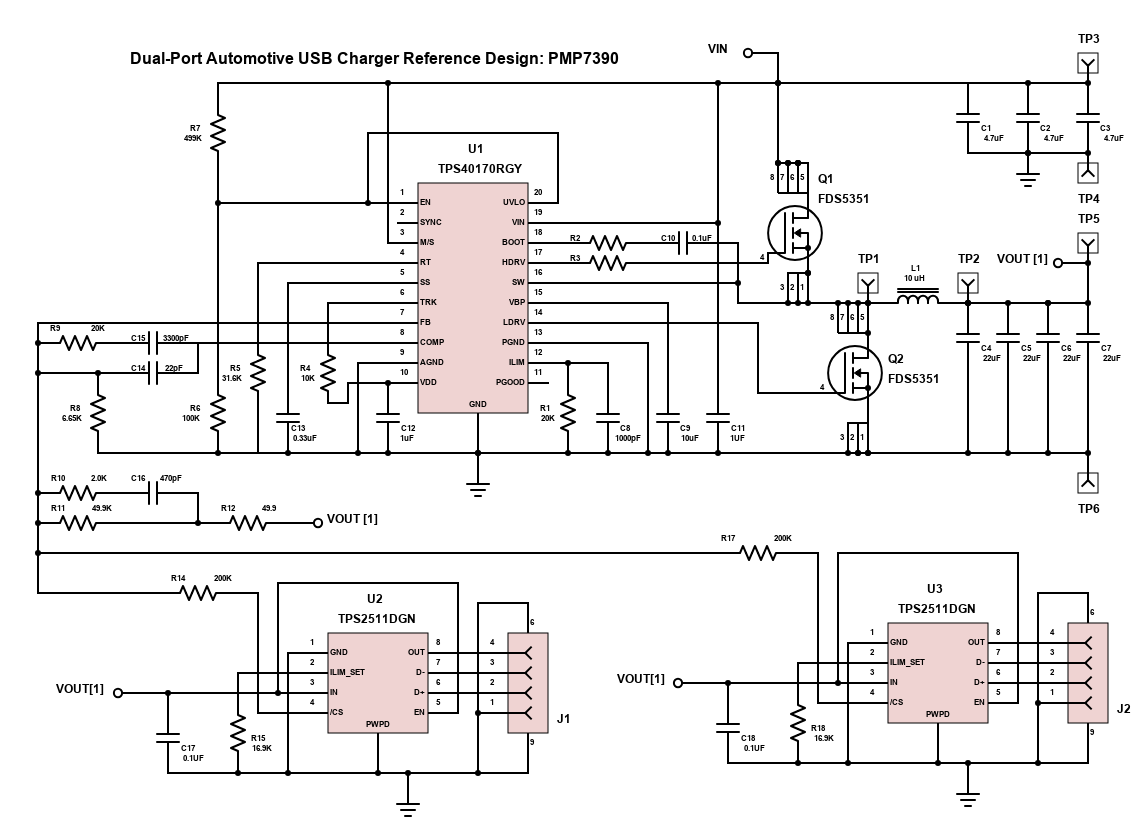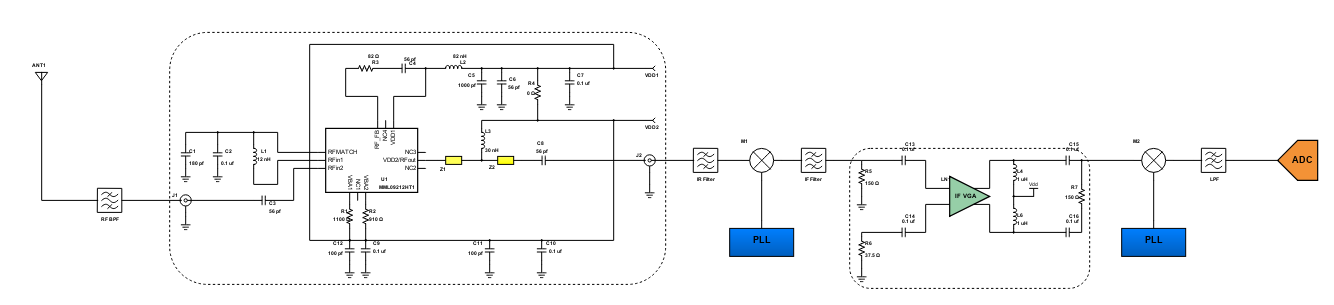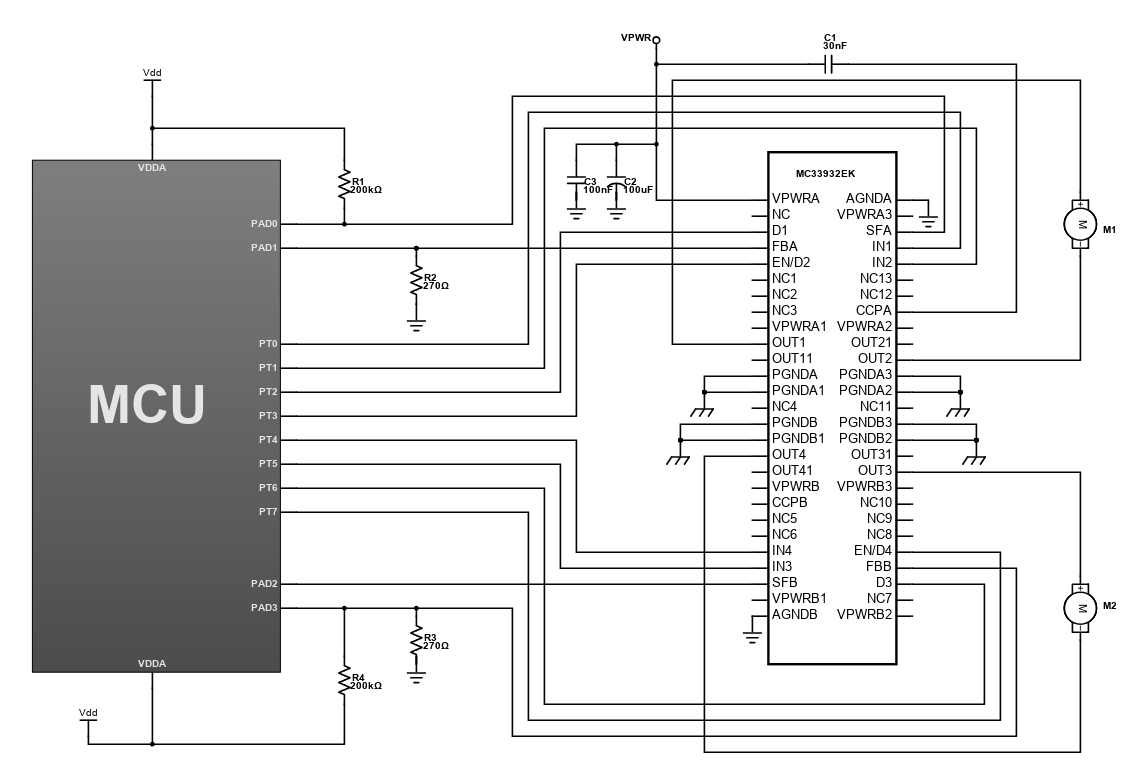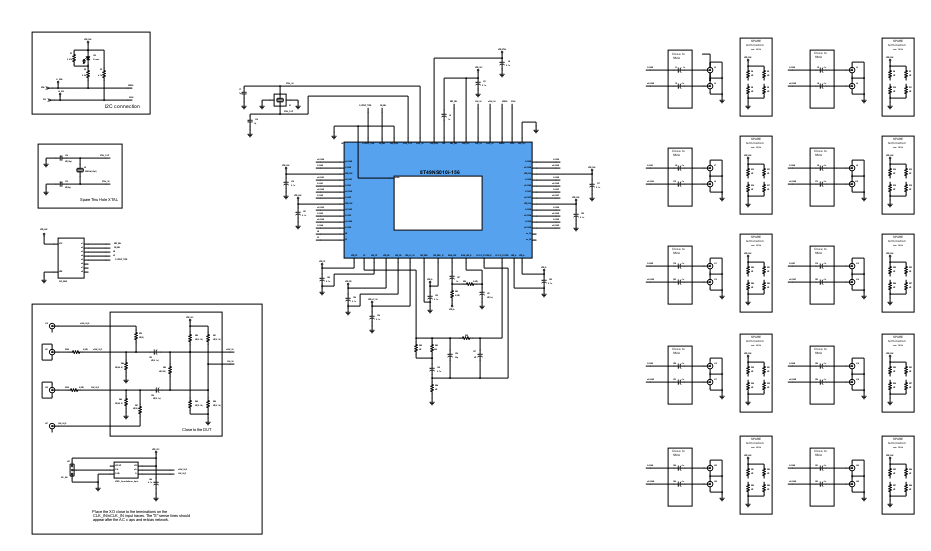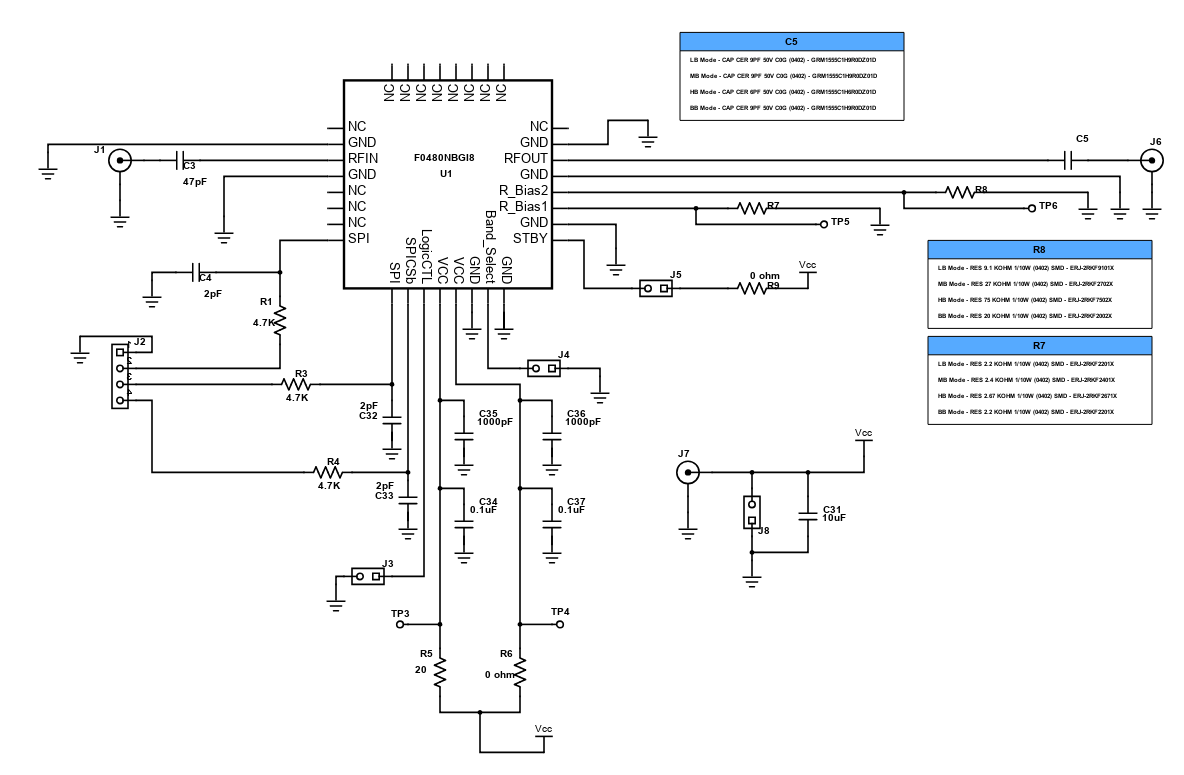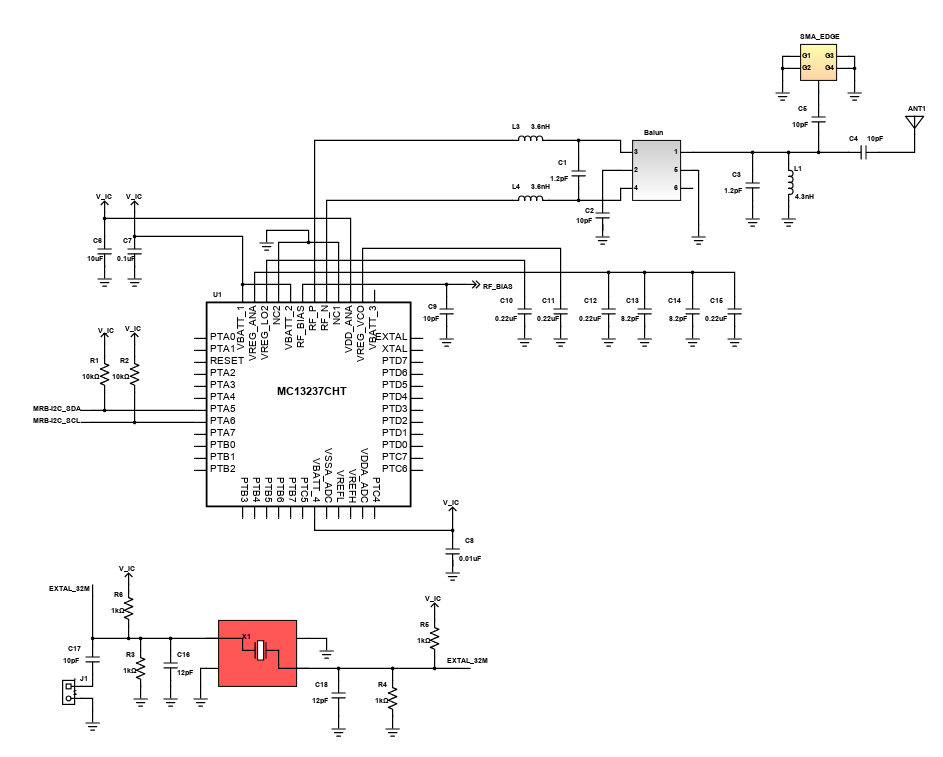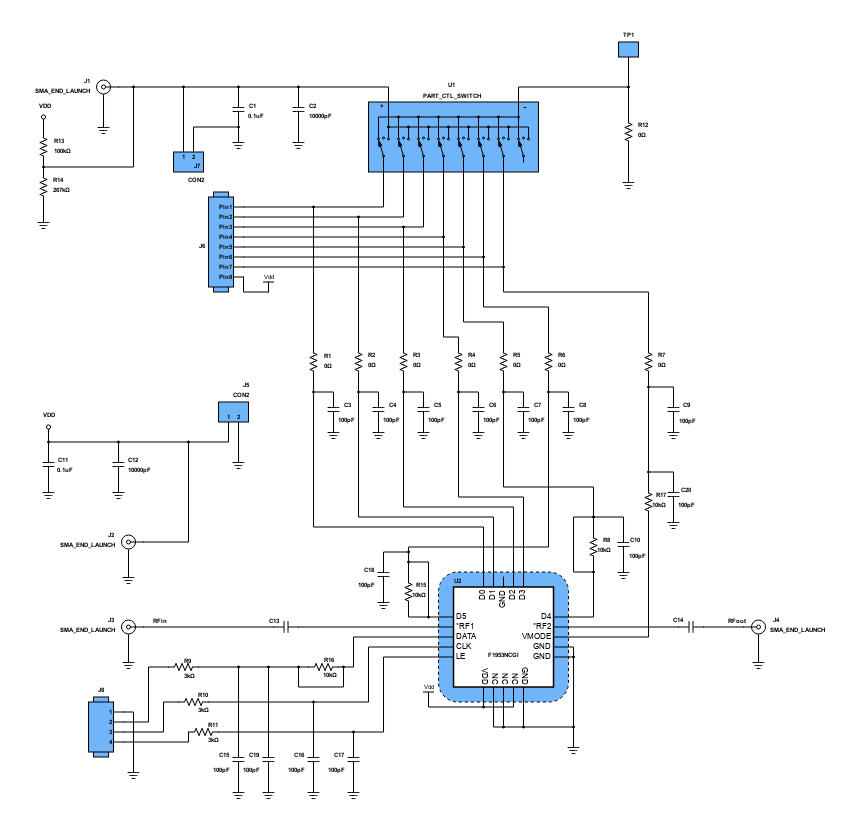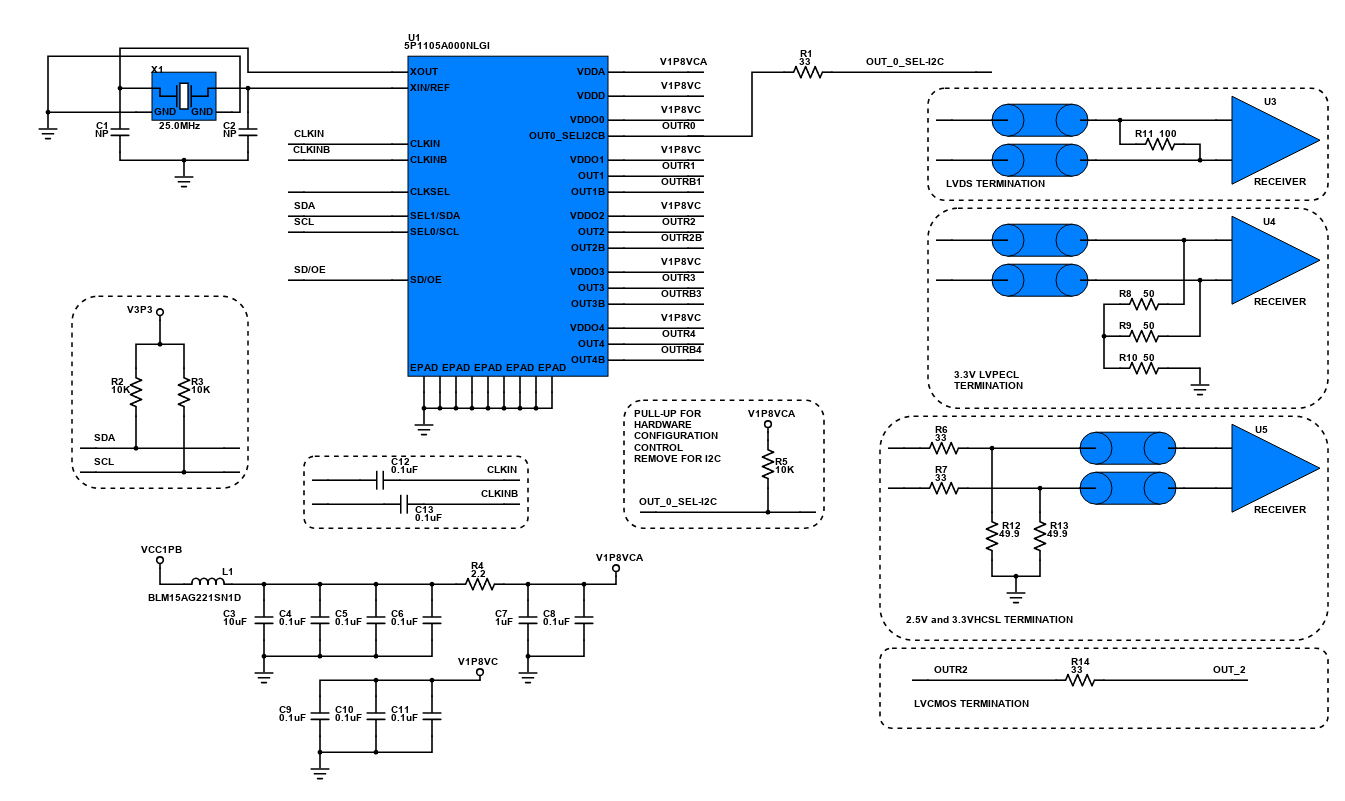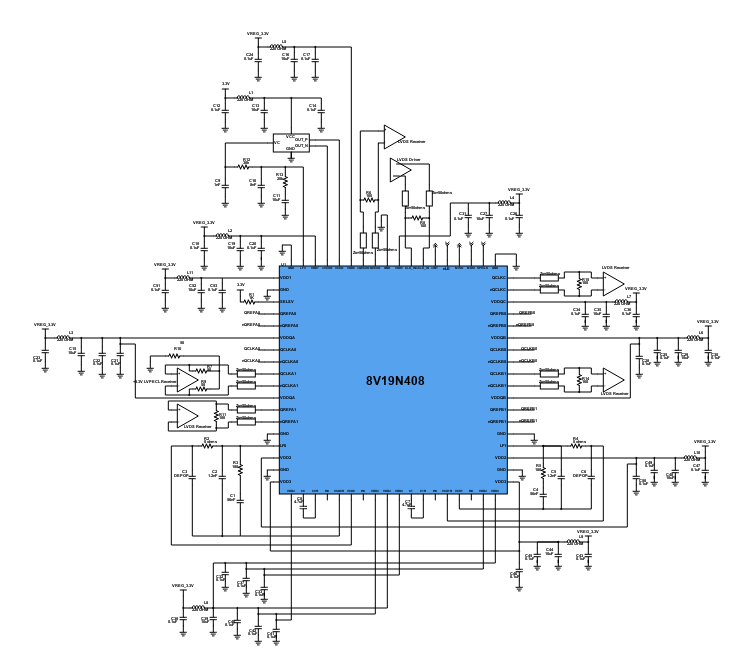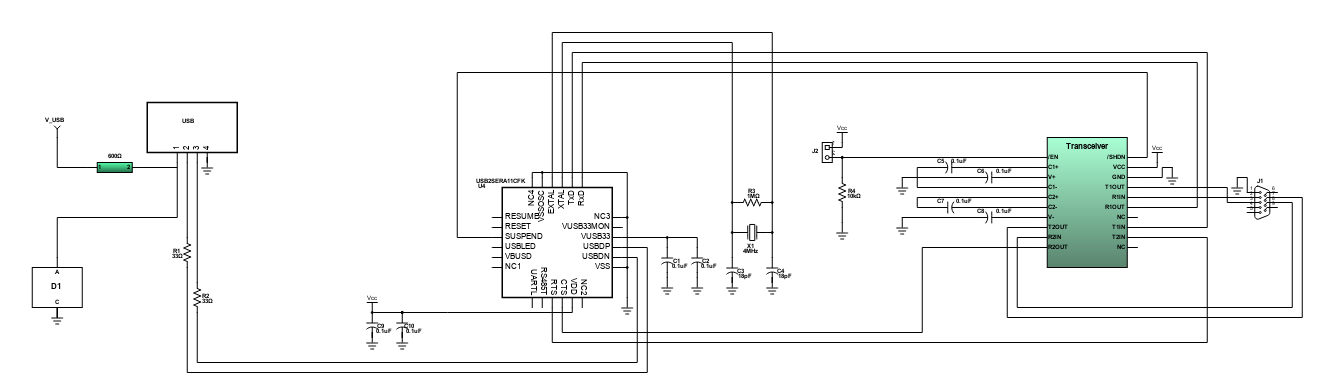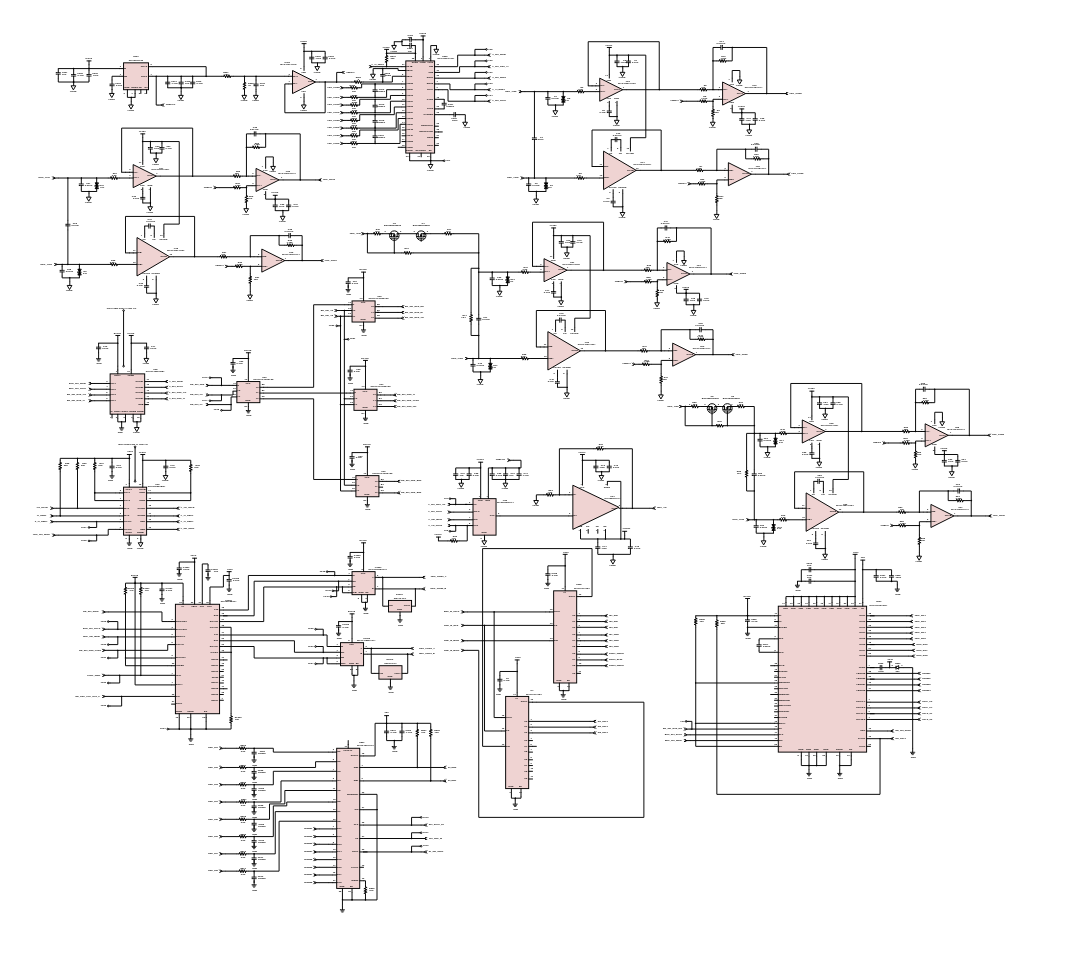Scheme-it
Introduction
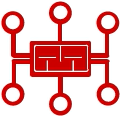
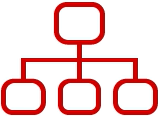
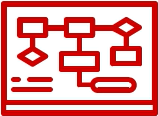
Projects
Design Starters help give you a running start for your next design. Whether you are looking to begin a wireless charging platform or quickly design around a Bluetooth Low Energy module, our Design Starters will help get you quickly on your way.
Digi-Key has worked with industry leaders to help drive almost instantaneous ideation and these starters are ideal building blocks to help get your concepts created, drawn and documented in almost no time at all.This reference design is based on IDT's 9FGV0241 PCI-Express Clock Generator. The 9FGV0241 belongs to the series of Very Low Power PCI-Express clocking devices of IDT. It is a 2-output clock generator suitable for PCI-Express Gen 1, 2 and 3 applications. It features 2 output enables for clock management and supports 2 different spread spectrum levels in addition to spread off. It operates out of an 1.8V power supply with a typical power consumption of less than 50mW.
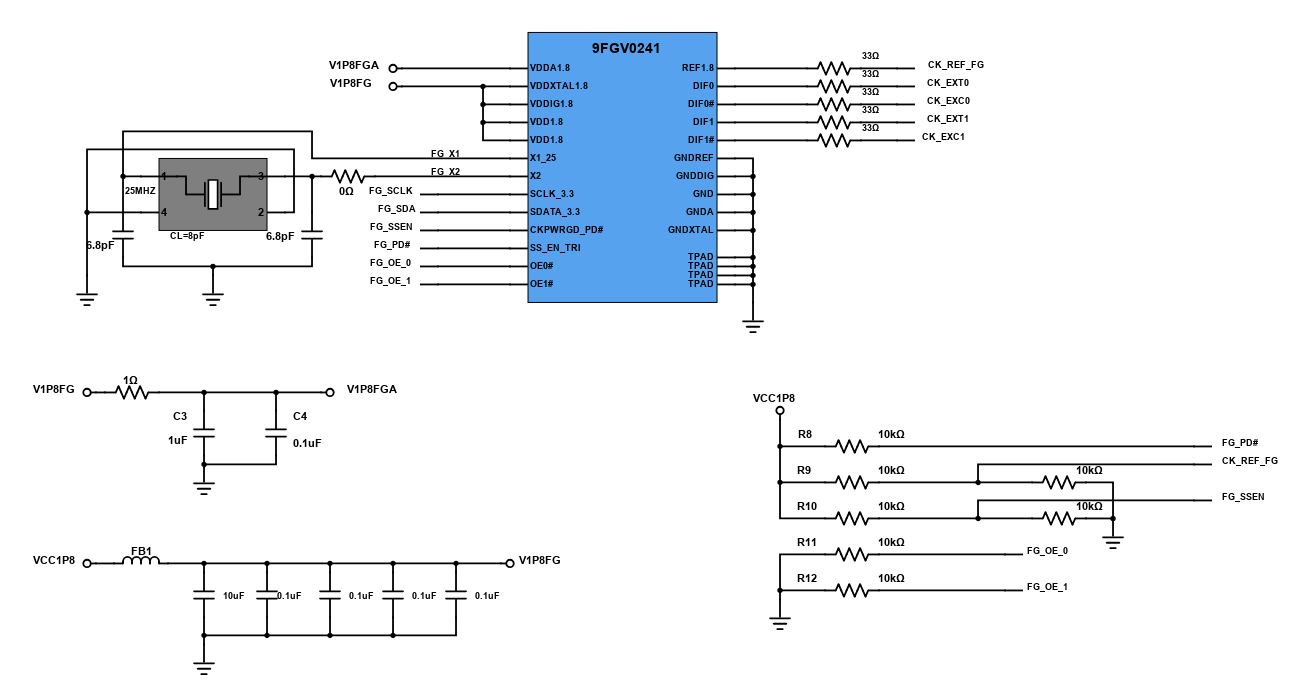
This design features a low power wideband RF synthesizer that is used in GSM receiver cards. It has dual differential and open drain outputs with frequency range of 34.375MHz to 4400MHz(in continuous range). The logic compatibility is 1.8V while the the system is running on a single 3.3V supply. It has -143dBc/Hz Phase Noise (PN) performance at 1MHz Offset for every 1.1GHz output. It is also capable of mute function at RF_OUT that is accessible via mute pin or SPI command. It is low power with only 380mW average power consumption while RF_OUTB is not in used.
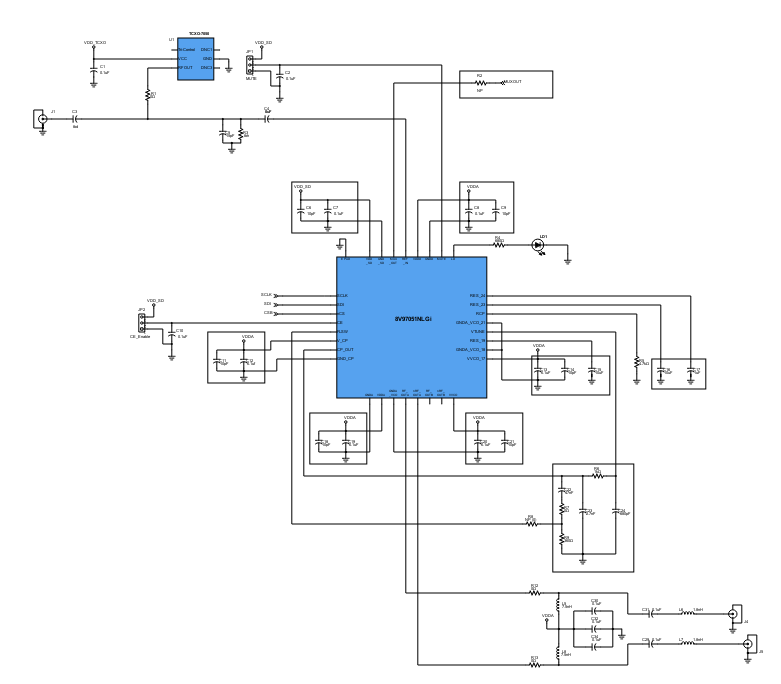
Introduction
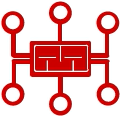
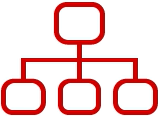
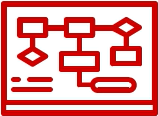
Help & Resources

Go to Calculators
Go to Calculators

Go to Reference Design Library
Go to Reference Design Library
Please type 'DELETE' (without quotes) to the below box to confirm the deletion: