High-speed CAN Transceiver
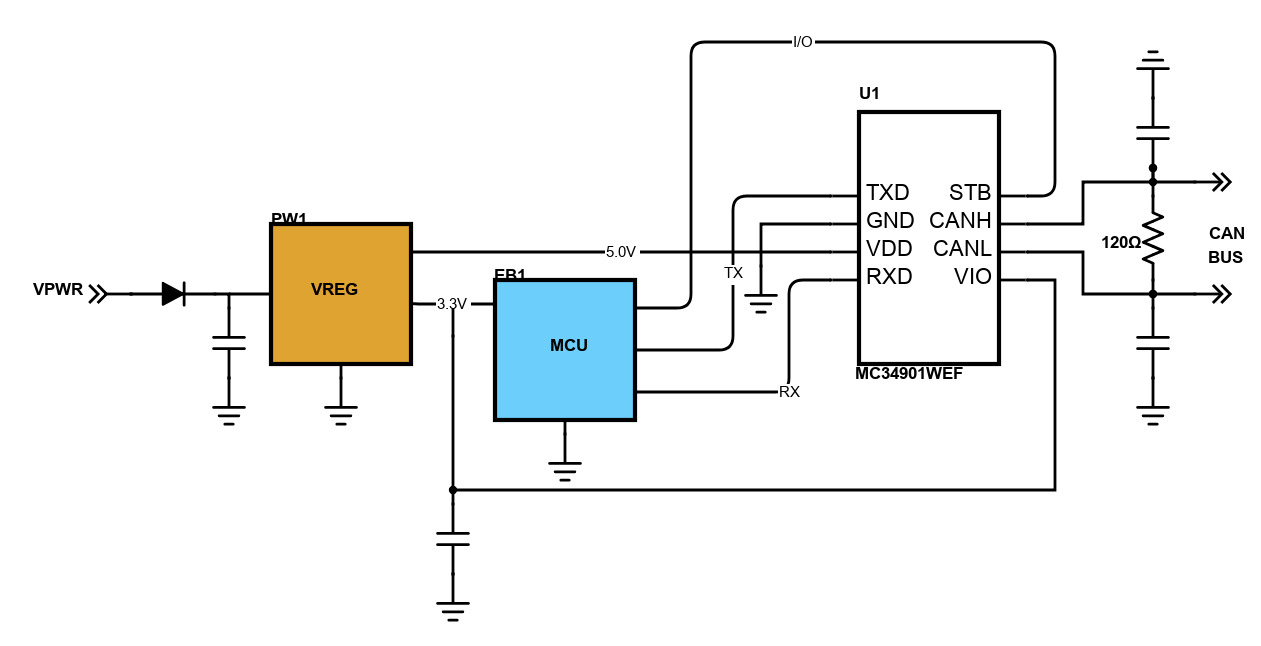
High-speed CAN Transceiver
The MC34901WEF serves as an interface between a Controller Area Network (CAN) protocol controller and the physical bus and may be used in both 12V and 24V systems. The digital interface level is powered from a VPWR input supply providing true I/O voltage levels for the controller. The transceiver provides differential transmit capability to the bus and differential receive capability to the CAN controller. Due to the wide common−mode voltage range of the receiver inputs, the transceiver is able to reach outstanding levels of Electromagnetic Susceptibility (EMS). Similarly, extremely low Electromagnetic Emission (EME) is achieved by the excellent matching of the output signals.
The MC33901/34901 are SMARTMOS high-speed (up to 1Mbps) CAN transceivers providing the physical interface between the CAN protocol controller of an MCU and the physical dual wires CAN bus. They meet the ISO11898-2 and ISO11898-5 standards, and have low leakage on CAN bus while unpowered. It consumes very low current in standby mode and features automatic adaptation to 3.3 or 5V MCU communication.
Read more
Incorporated Products
You are about to delete project
Please type 'DELETE' (without quotes) to the below box to confirm the deletion: