M.2 NGFF to USB3.0 Extend Board
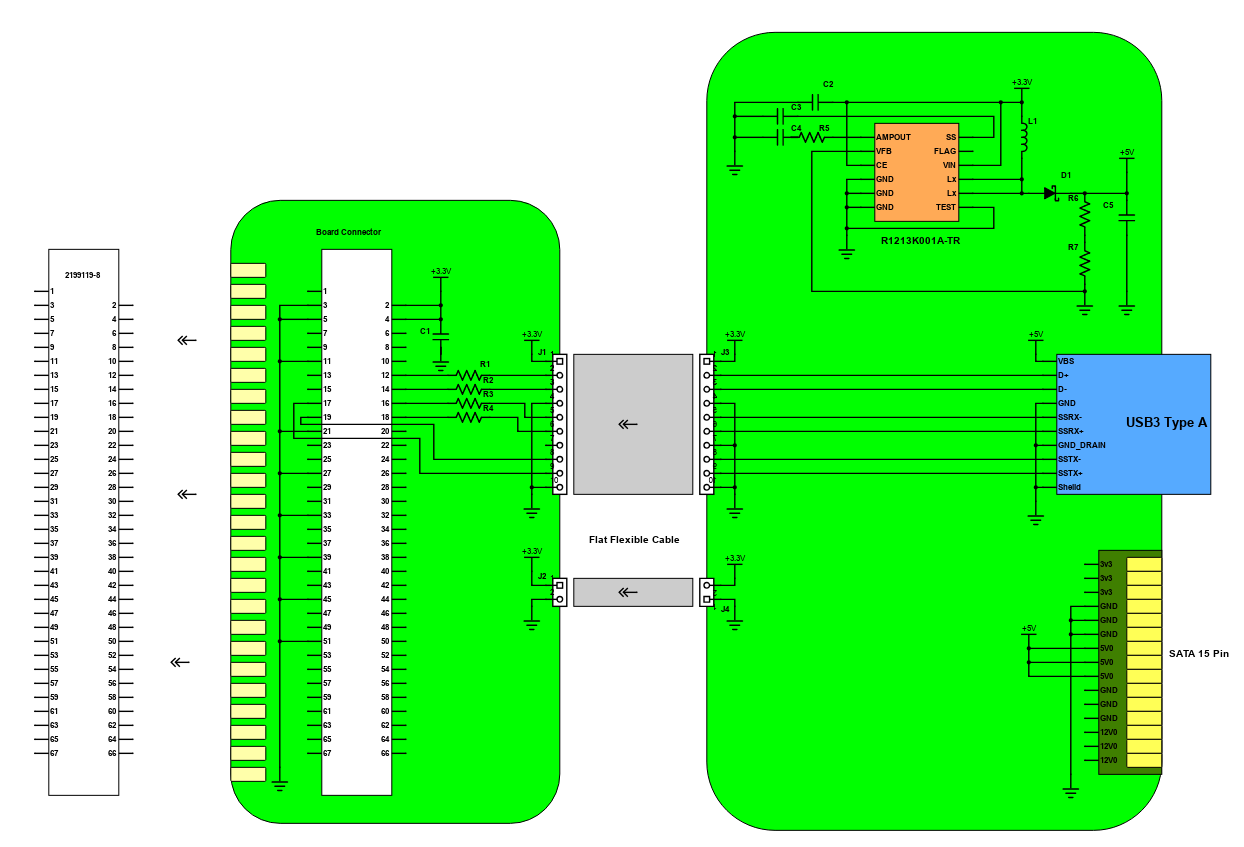
M.2 NGFF to USB3.0 Extend Board
The M.2 stands for next generation form factor developed for flat and high-efficiency equipment such as ultrabook or tablet PCs. It is a natural transition from the Mini Card and Half Mini Card to a smaller form factor in both size and volume which supports multiple function add-in cards/modules including: Wi-Fi, Bluetooth, global navigation satellite systems, near field communication, Hybrid digital radio, wireless gigabit alliance (WiGig), wireless wide area network and solid-state storage devices. Also adds functionality to USB 3.0, display Port, SDIO and SSD-PCIe.
The TE connectivity's (TE) M.2 next-generation form factor (NGFF) connectors, which are designed using the new interface standard for a smaller form factor in both size and volume has various applications that are found in notebooks, ultrabooks & desktops, tablets, servers, portable gaming devices, devices that require SSDs, portable mobile devices. It is engineered for a wide range of applications that meets both current and future market needs for slim solutions. This product line offers a natural progression from the Mini Card and Half Mini Card to a smaller overall form factor making it suitable for thin platform applications. M.2 (NGFF) connectors can save more than 20% PCB real estate compared to PCIe Mini Card, and reduce connector height by 15%.
Read more
Incorporated Products
You are about to delete project
Please type 'DELETE' (without quotes) to the below box to confirm the deletion: