Nerf Gun using FRDMK64F
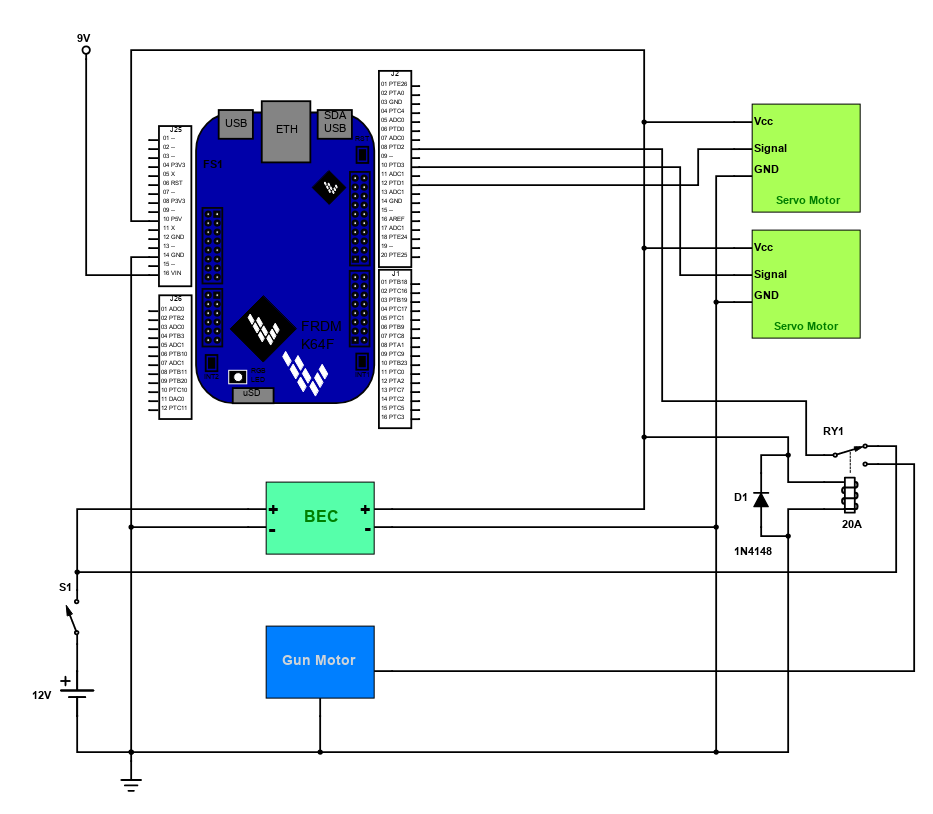
Nerf Gun using FRDMK64F
In spite of the entertainment we get from this gun, constructing them may be far more interesting for some. It needs only two pieces to make the device work, the base turret and the actual hacking of the Nerf gun. A 1/2 Medium-density fibreboard (MDF) and some carpentry skills are needed for the gun frame. Atop, the box is a lazy Susan (ball bearing ring) so that the top-plate can rotate smoothly. The left/right servo needs to be dead center of the lazy susan and the servos used should be large with higher torque so it can certainly perform well. There are two electrical systems in the Nerf that needs tapping. One is the power switch and the other is the electrical trigger. The trigger goes through the relay, causing it to either ON or OFF with a battery supply of 12V.
This Nerf blaster is a plastic toy gun that effectively shoots foam darts. Basically, the FRDM-K64F is the heart of the circuit that controls the device. With its promising specifications and features, this can be integrated for use in activity and wellness program that significantly collect, interpret and summarize data to improve health and fitness performance.
Read more
You are about to delete project
Please type 'DELETE' (without quotes) to the below box to confirm the deletion: