Power Over Ethernet Adapter
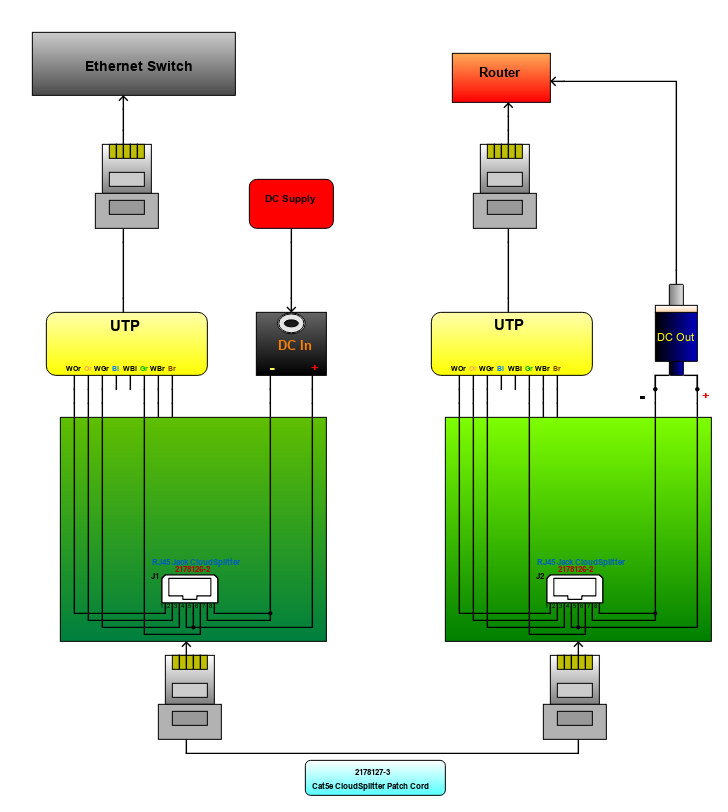
Power Over Ethernet Adapter
The PoE adapter has two configuration types, the 'injector' and the 'splitter'. The injector collects the data and the power signals, and then injects it into a single ethernet cable. The splitter receives the data and the power from the injector, and then splits the data and power into separate routes. The design features the 2178126-2-jack Cloudsplitter connector from TE Connectivity. It is a single port RJ45 jack and is a surface mount type connector. The connector has 8 positions with a Cat5e performance category.
The diagram shows a non-PoE switch connecting to an isolated router. The injector, which is connected to an external DC supply, plugs into the switch. The data from the switch and the DC power is transmitted into a single ethernet cable by the injector. The splitter then receives the data and power. The splitter separates the data signals from the power signal. The data comes out from the splitter by an ethernet cable going into the router. The power flows through the DC male plug providing power supply to the router.
The splitter alone can be used when using a PoE switch, providing power to isolated devices. The PoE adapter applies, but is not limited to IP Cameras, IP Phones and wireless access points.
Read more
You are about to delete project
Please type 'DELETE' (without quotes) to the below box to confirm the deletion: