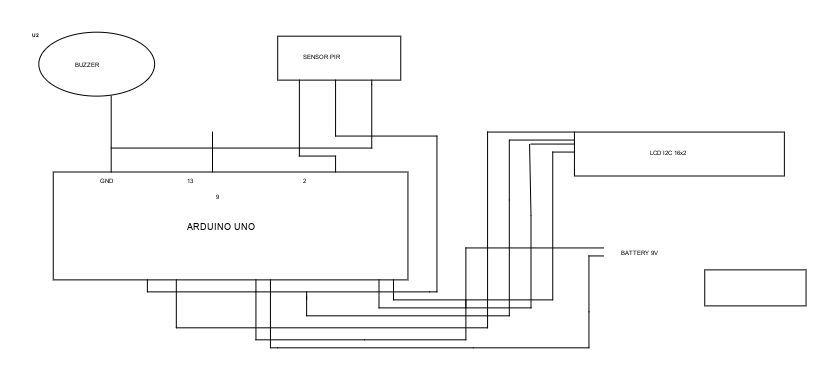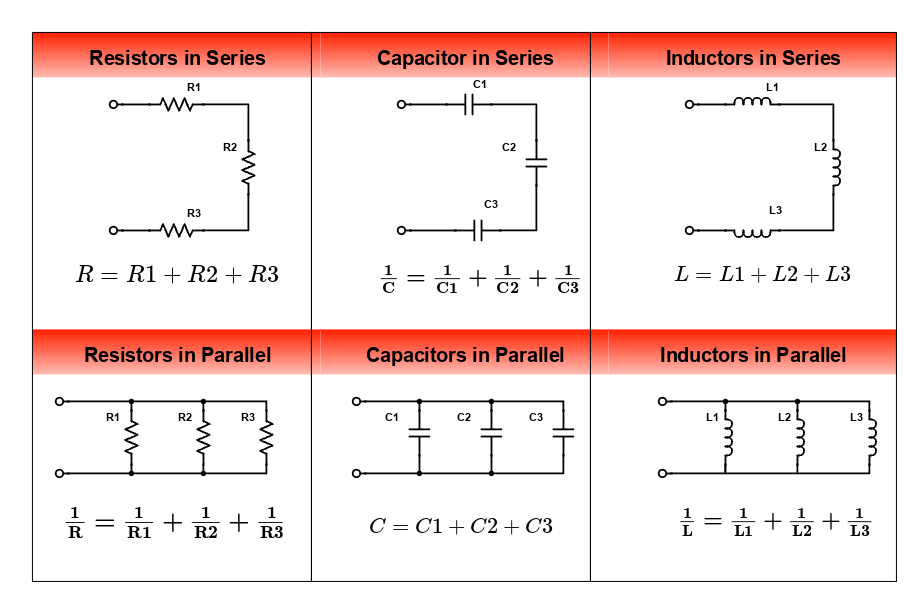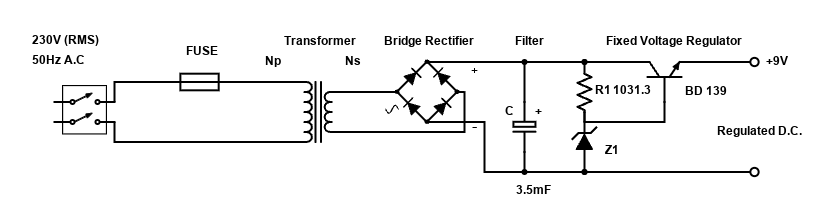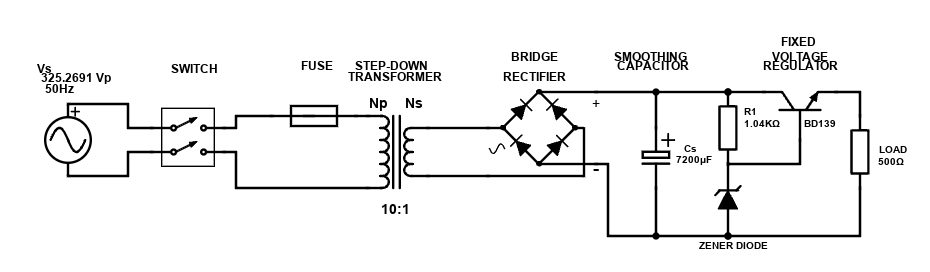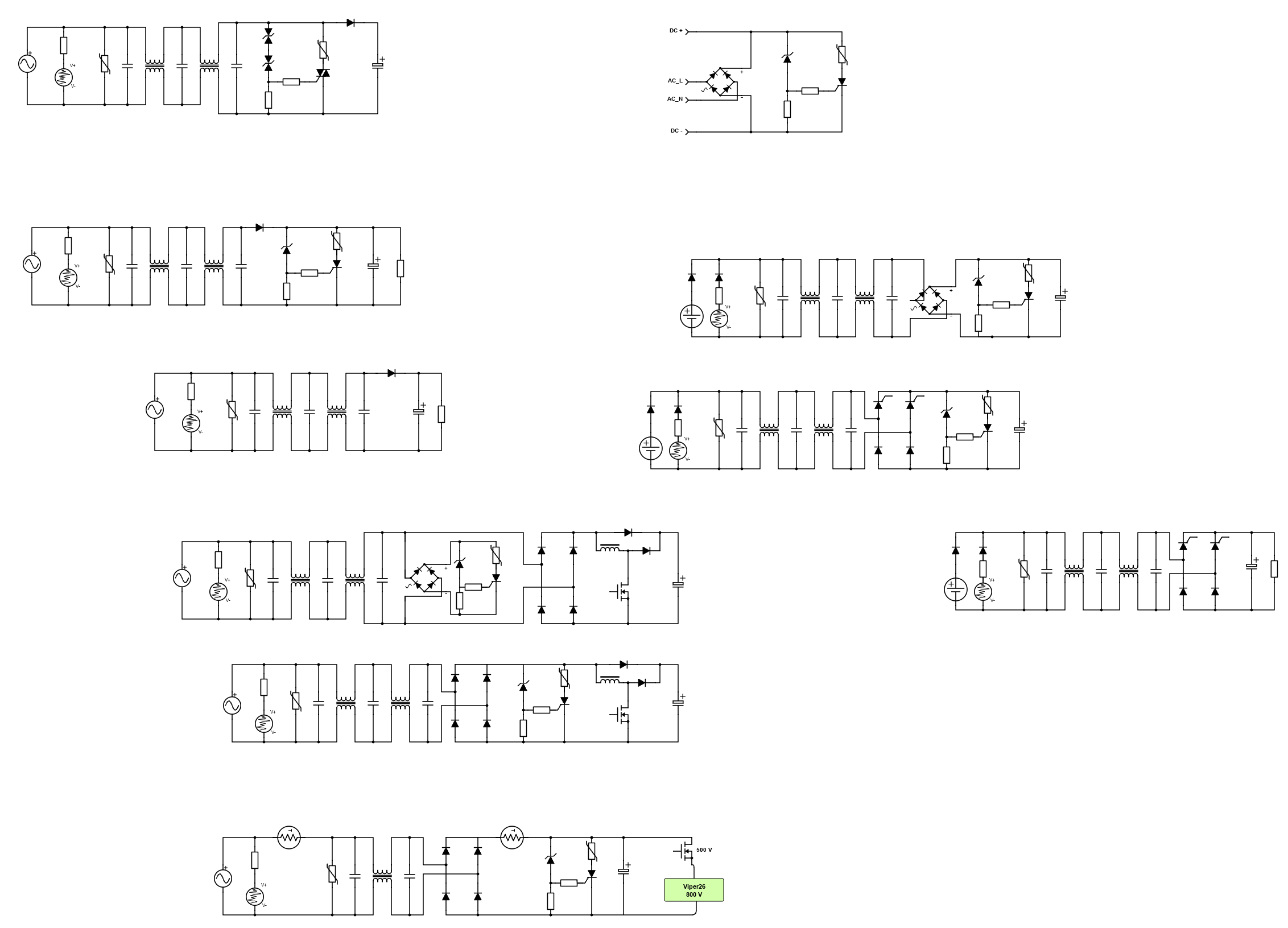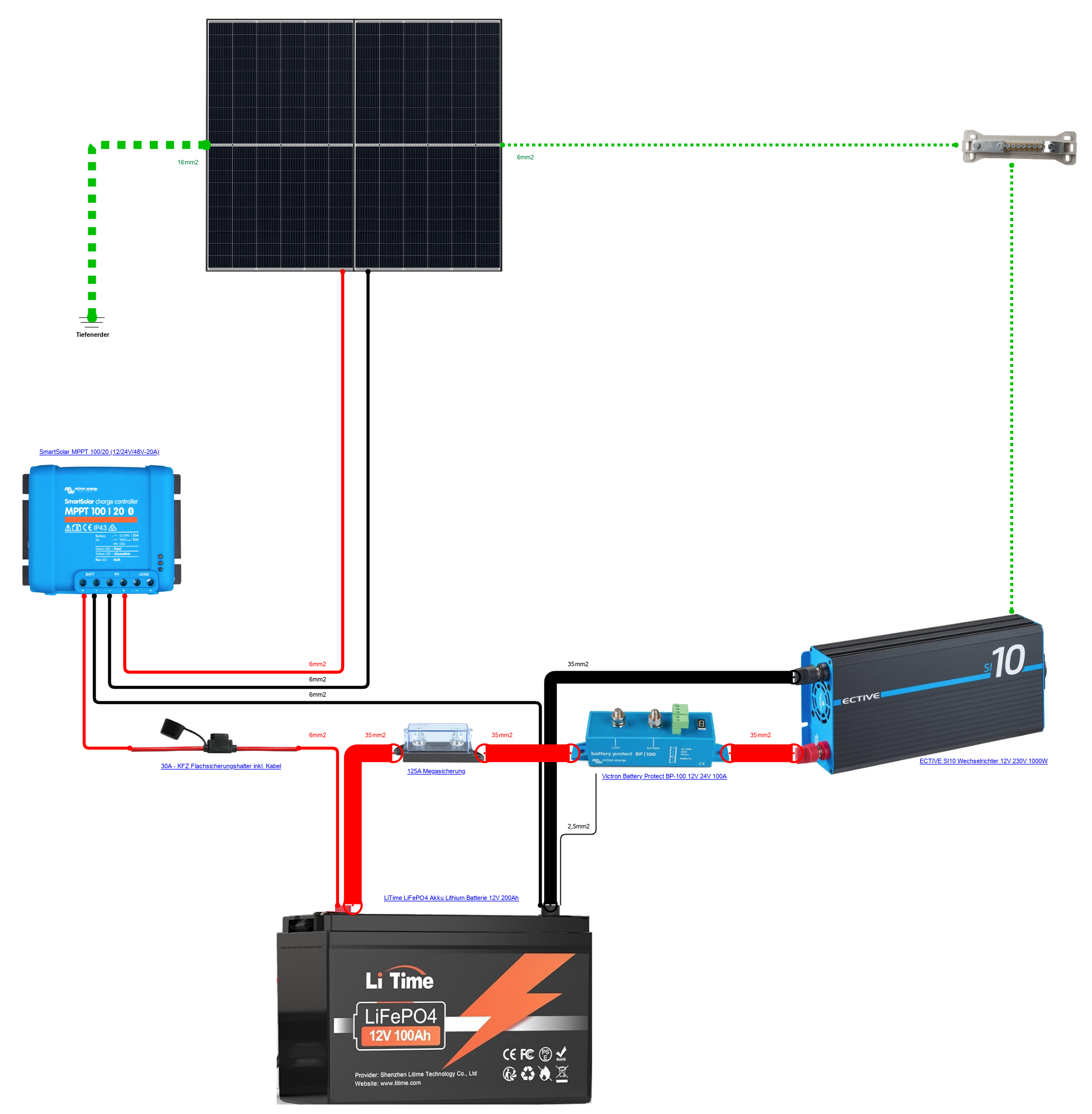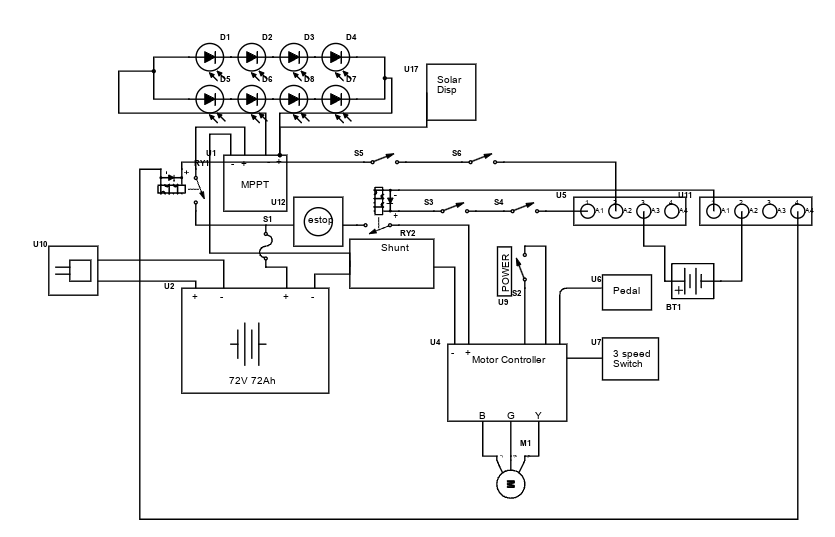Scheme-it
Introduction
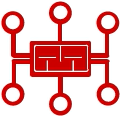
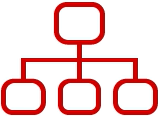
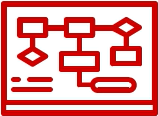
Projects
Ohm’s law relates that the voltage difference between two points, the electric current flowing between them, and the resistance of the path of the current are all proportional and related to each other.
Ohm's Law explains the relationship between voltage, current, and resistance by stating that the current through a conductor between two points is directly proportional to the potential difference across the two points.
This can be expressed mathematically in terms of V the voltage difference, I the current in amperes, and R resistance in ohms.
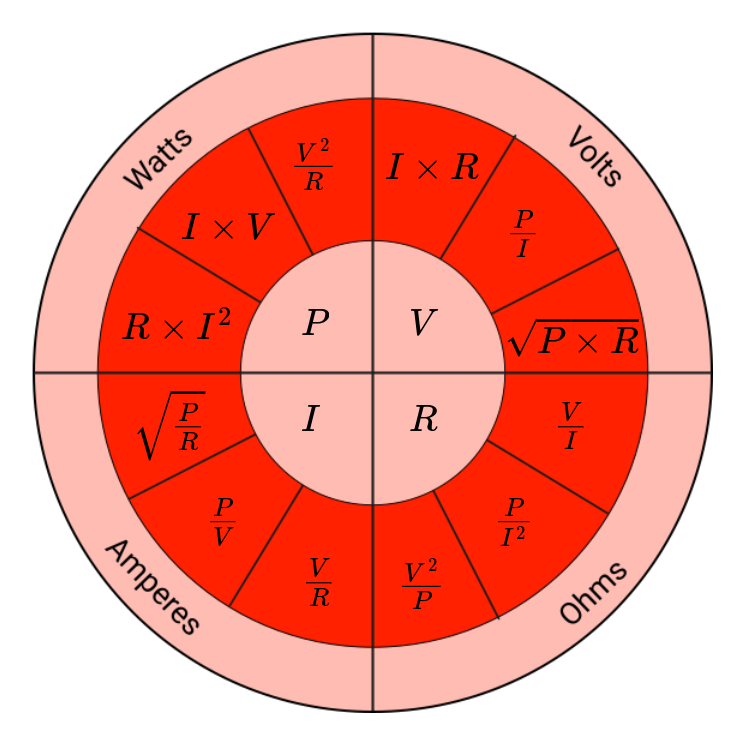
The XRP platform includes:
- Progression from fundamental robotics to driving, line following, using sensors, using a robotic arm, and culminates in building an autonomous delivery robot
- Coding environment includes Blockly tools/libraries, Python, and the FIRST ® Robotics coding development tool, WPILib
- Easy-to-assemble hardware kit that can be built completely tool-free (no soldering, no screws)
- Online activities and modules that build on one another
- Content designed for middle and high school students and beginners to customize the robot in numerous ways

This Power Distribution Unit (PDU) is meant to interface with a 7S LiPo battery and loads for an Earth-based prototype of a rover, specifically for the University Rover Challenge. The rover includes devices that connect via USB, an MCU to send and receive status updates to the base station, a GPU for vision analysis, servo motors for the robotic arm end effector, and wireless communication equipment. The more powerful motors on the rover--including the drive motors and joint motors for the robotic arm--will directly receive power from the battery due to power dissipation concerns in a PCB. This board can successfully integrate part of the complex power distribution system into a tightly packaged module.

Introduction
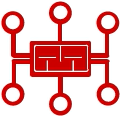
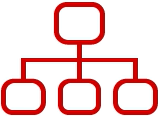
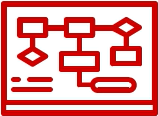
Help & Resources

Go to Calculators
Go to Calculators

Go to Reference Design Library
Go to Reference Design Library
Please type 'DELETE' (without quotes) to the below box to confirm the deletion: