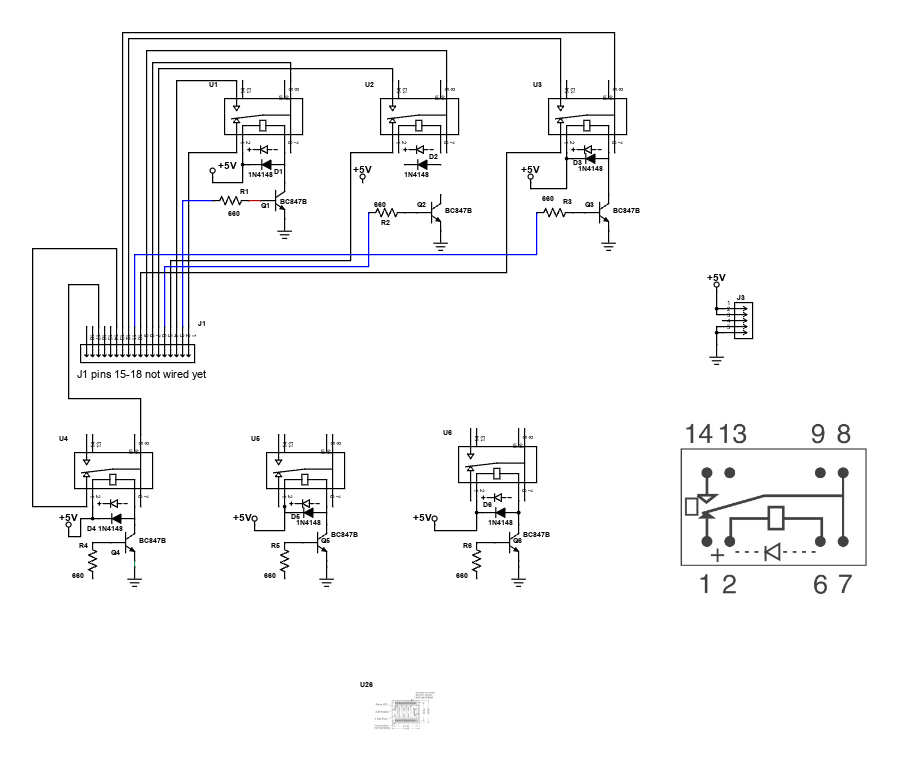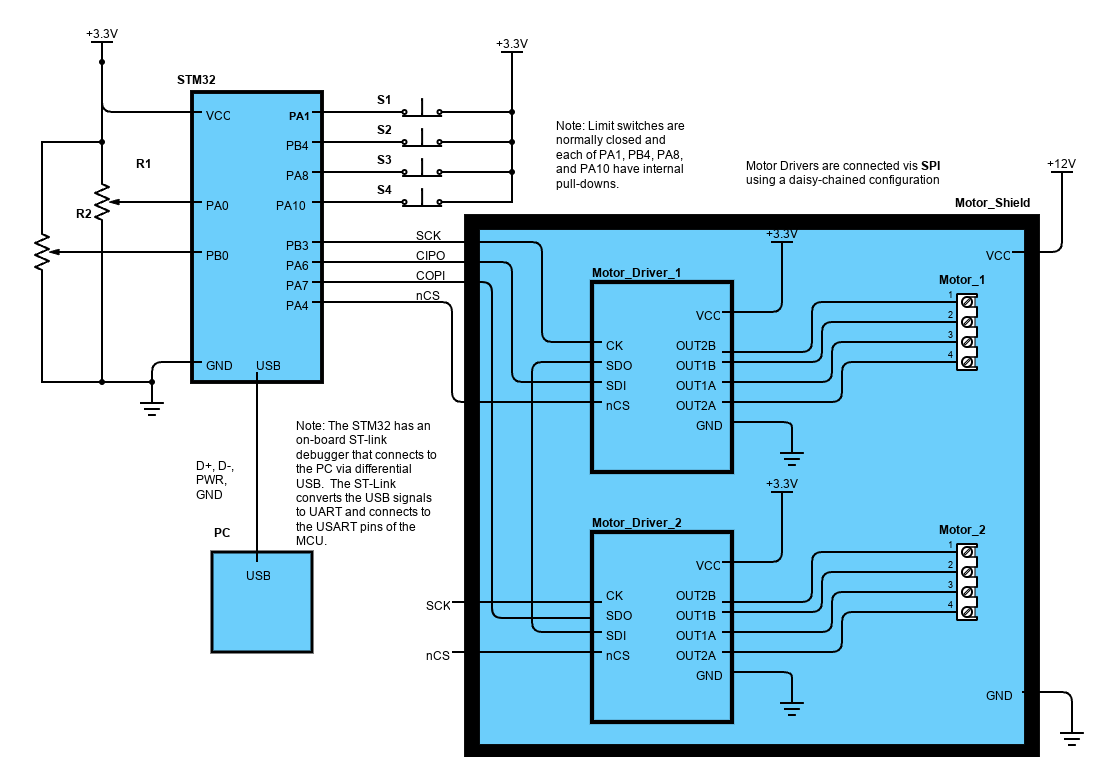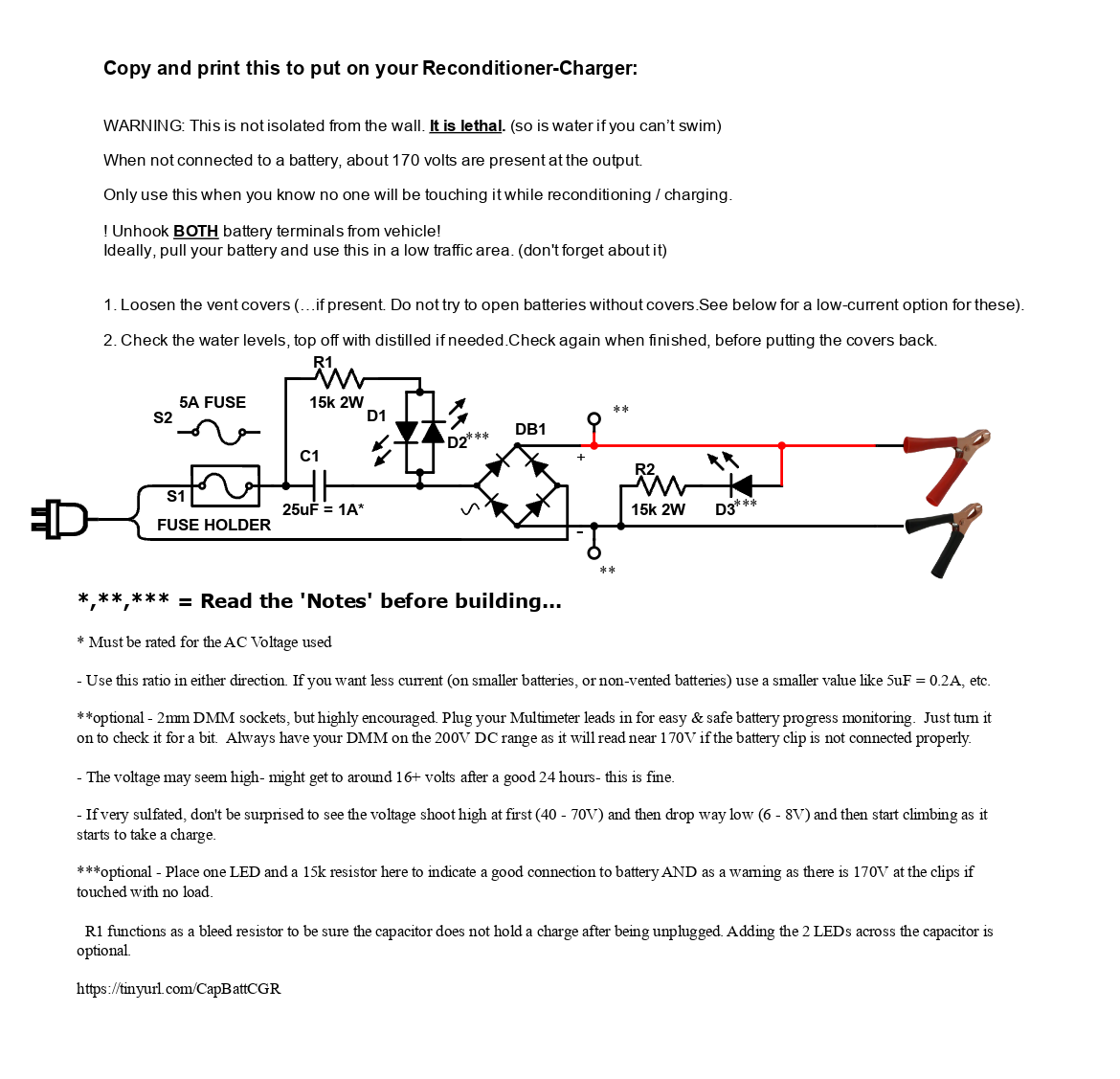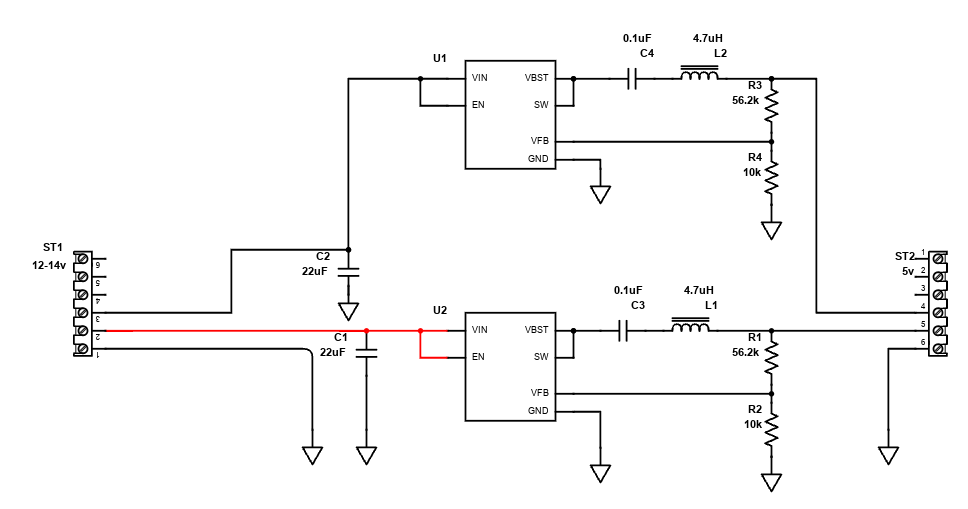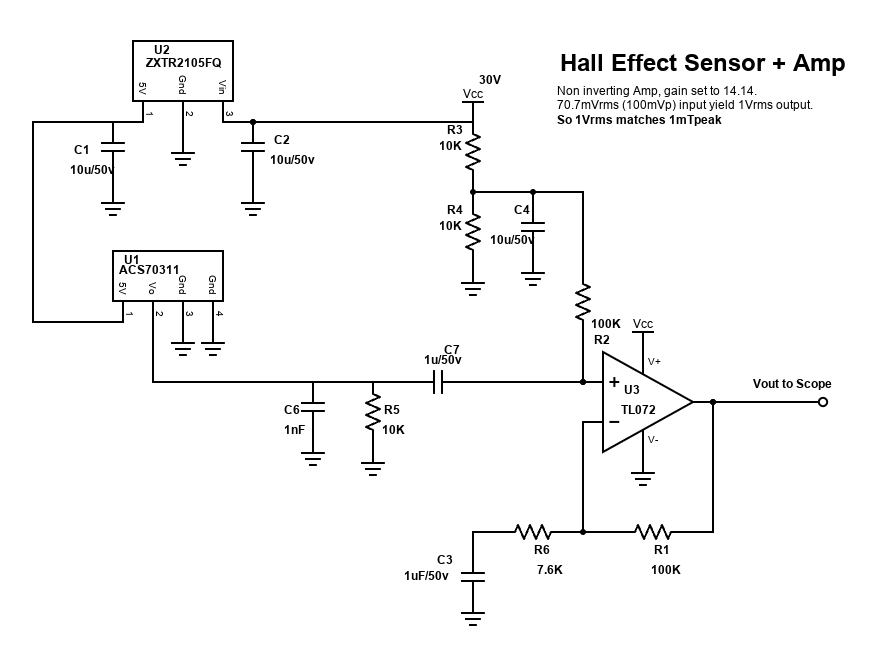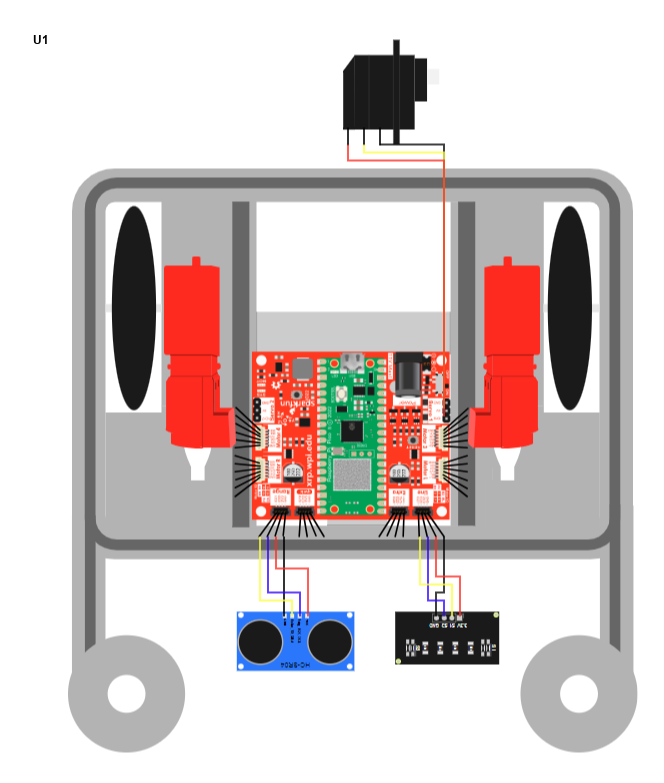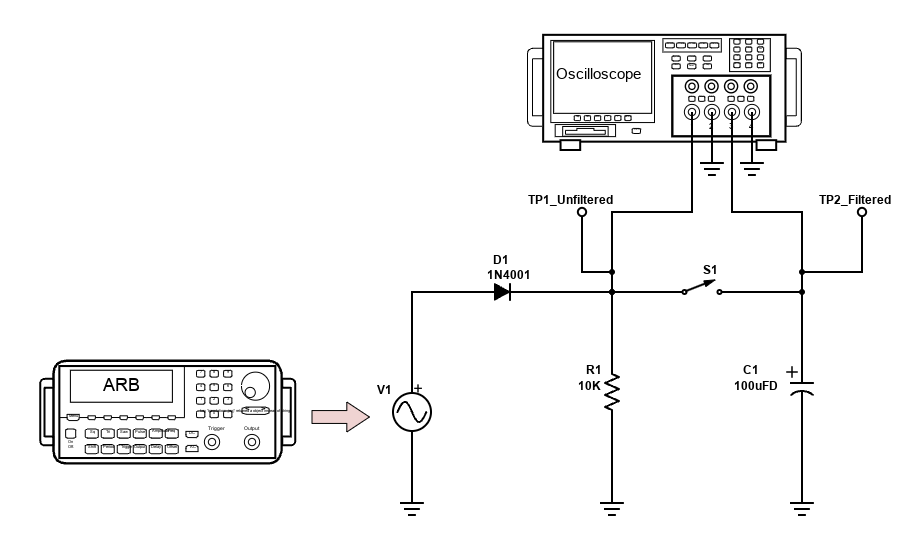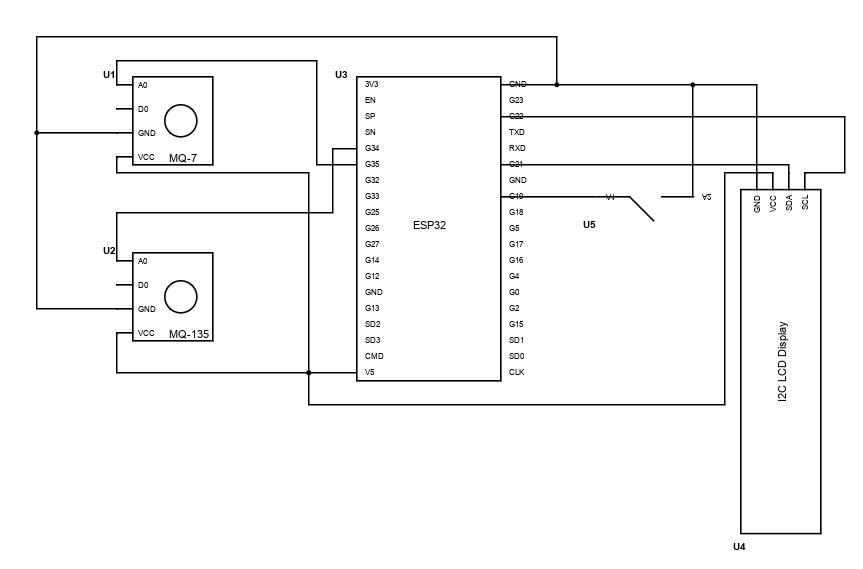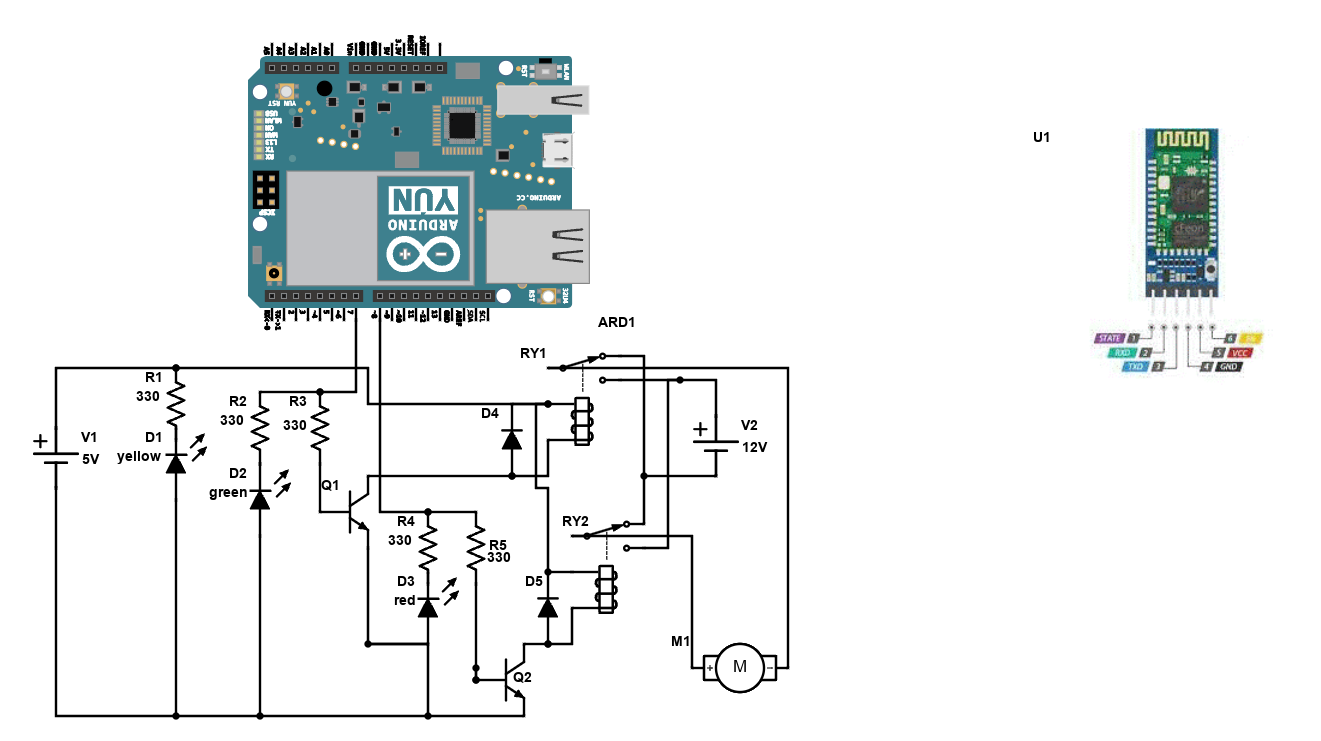Scheme-it
Introduction
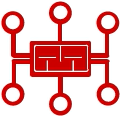
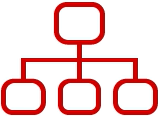
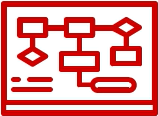
Projects
In comparison to ESP-01 module, the ESP8266 breakout has a lot of pins available. When programming the breakout in Lua or via the Arduino IDE, I/O pins can be configured to light up LEDs, read buttons, talk to sensors etc. There's also a bunch of pins for power and control. The ESP8266 requires 3.3V power voltage and peaks at 500mA or so of current for small periods of time. There are two inputs for the regulator, V+ and VBat. Both have schottky diodes so you can connect both at different voltages and the regulator will simply power from the higher voltage. The V+ pin is also on the FTDI/serial header at the bottom edge.
The design of the HUZZAH ESP8266 Breakout board makes it useful in projects which integrate Internet to their designs.
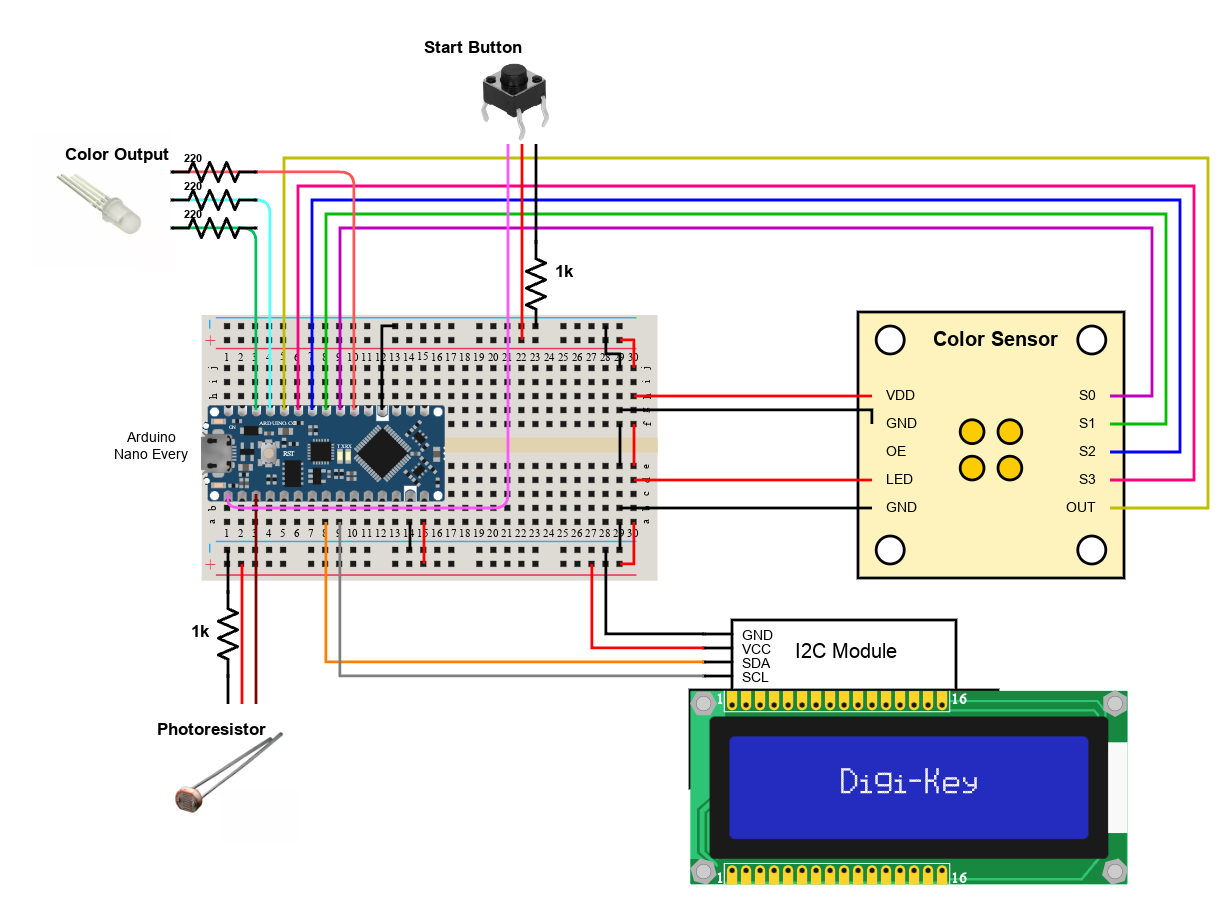
Introduction
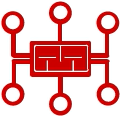
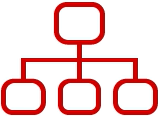
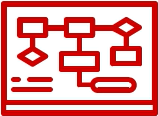
Help & Resources

Go to Calculators
Go to Calculators

Go to Reference Design Library
Go to Reference Design Library
Please type 'DELETE' (without quotes) to the below box to confirm the deletion: